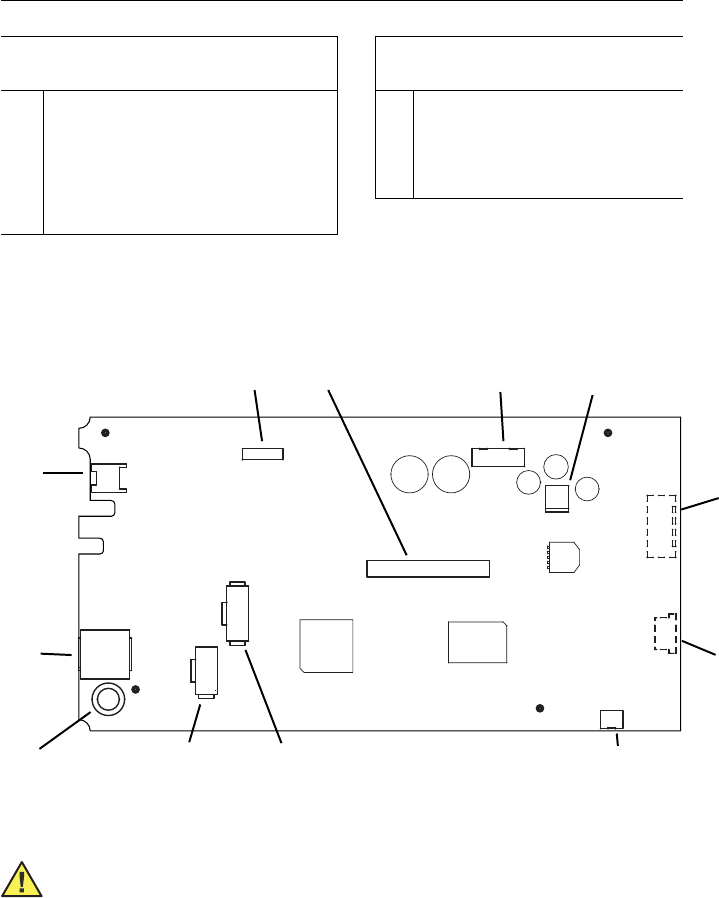
66 Disassembly procedure Welch Allyn VSM 300 Series
(* Denotes optional hardware.)
6. Remove the main board.
Main board reassembly notes
Older main boards (version 031-0150-01)
To reconnect the main board power connector (J3), be certain that the cable connector is
oriented with the slotted side up...
Order of disconnection
Main-board
Connector
Connects With Main-board
Connector
Connects With
1 J4 Nurse call connector 5 J9 NIBP board
2 J8 * Printer data – CN3 6 J7 * SpO
2
board – J2
3 J10 * Printer power – CN1 7 J11 Speaker
4 J3 Battery
J1
J2
J3
J4
J12
(on the back
side of the
board)
J6
J7
J8
J9
J10
J11
J5
(on the back
side of the
board)
Caution Take care when reconnecting the main board power connector (J3). If
the cable connector is connected improperly, the monitor could be damaged
when power is applied.


















