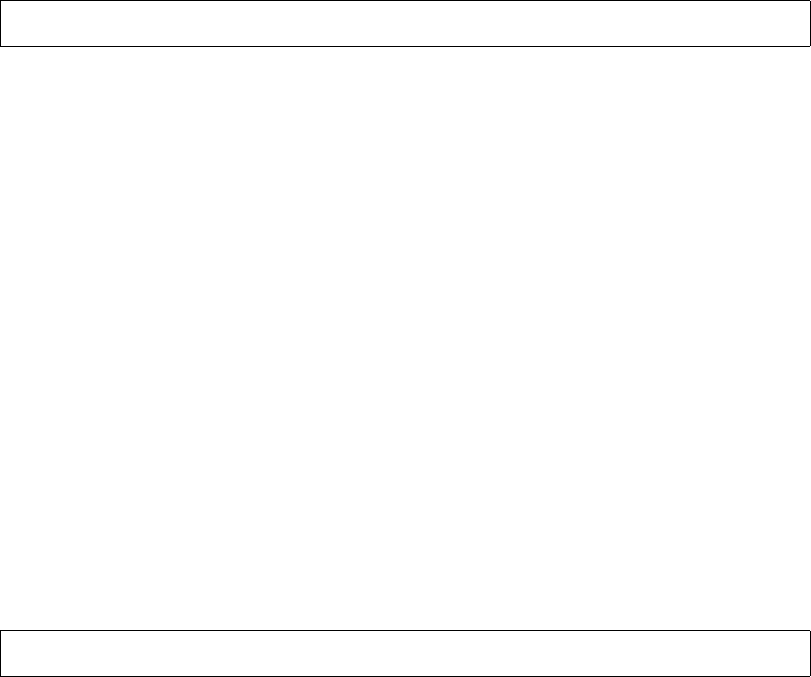
ViewStation EX, ViewStation FX, and VS4000 API Guide
© Polycom, Inc. 2003 127
User Interface Screen Location
System Info>Admin Setup>Software/Hardware>Software: System
Serial Number
setaccountnumber <"account number">
Description
This command sets the account number that is required for dialing
out. The account number is saved in the GMS database and is
generally assigned by the GMS administrator. See also the related
command requireacctnumtodial on page 121.
account numberNumber that is needed to validate the account
before dialing out.
Note Use quotation marks around compound names or strings
containing spaces (Ex: “united states” or “111 222 333”).
Example
setaccountnumber 1234
User Interface Screen Location
System Info>Admin Setup>LAN/H.323>Global Management>Setup
showaddrsingab <h320|h323|both|get>
Description
This command displays video numbers in the system’s Global
Address Book (GAB).
h320 Displays only H.320 (ISDN) video numbers in the GAB.
h323 Displays only H.323 (IP) numbers in the GAB.
setaccountnumber
showaddrsingab


















