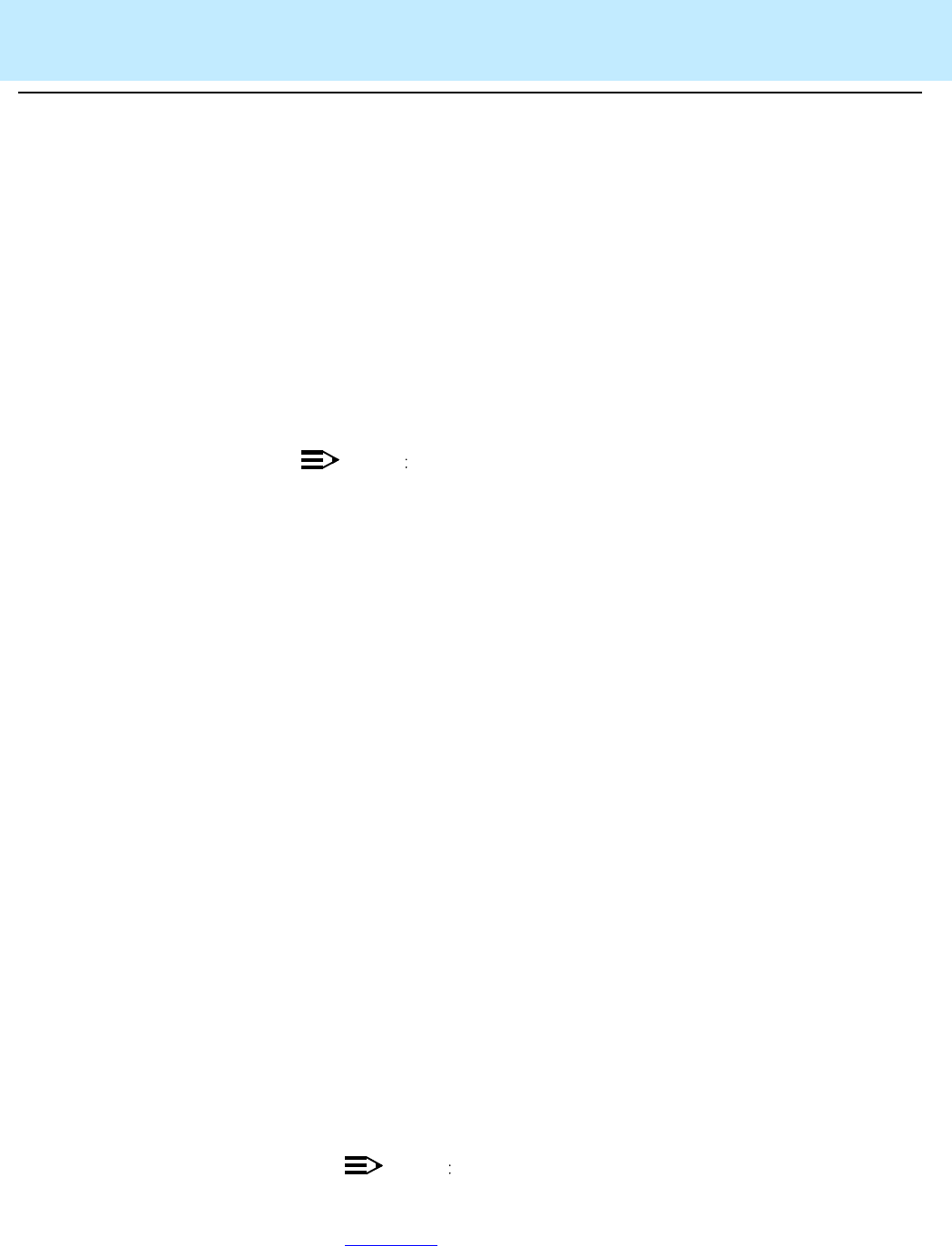
Upgrading CMS to the High Availability Option
CentreVu
CMS R3V8 High Availability
Connectivity, Upgrade and Administration
Setting Up CMS on an HA Server 3-38
If you are not installing any other feature packages, perform the following
steps to turn on CMS:
1. Access the CMS Services menu by entering cmssvc. The menu
appears.
2. Enter 3 to select the run_cms option.
3. Enter 1 to turn on CMS.
Setting Up CMS Using
a
UNIX
Flat File 3
Setting up the CMS feature package using a
UNIX
flat file consists of
editing a copy of the cms.inst.skl file and starting the install
program.
This procedure is not necessary if you already performed the CMS
setup interactively.
Editing the File:
1. Enter:
cmssvc
The CMS services menu is displayed.
2. Enter the number for the run_cms option.
The Turn on/turn off CMS menu is displayed.
3. Enter 2 to turn off CMS.
4. To change to the CMS installation directory, enter:
cd /cms/install/cms_install
5. Make a copy of the CMS installation file by entering the following:
cp cms.inst.skl cms.install
6. Change permissions on the copied CMS installation file by entering
the following:
chmod 644 cms.install
7. Edit the copied CMS installation file by entering the following:
vi cms.install
The file contains a series of questions and value ranges for the
ACD/switch configuration. The following pages show a sample file
with example values in bold.
When selecting a switch model in the file, refer to the table on
Page 2-31
.
NOTE
NOTE


















