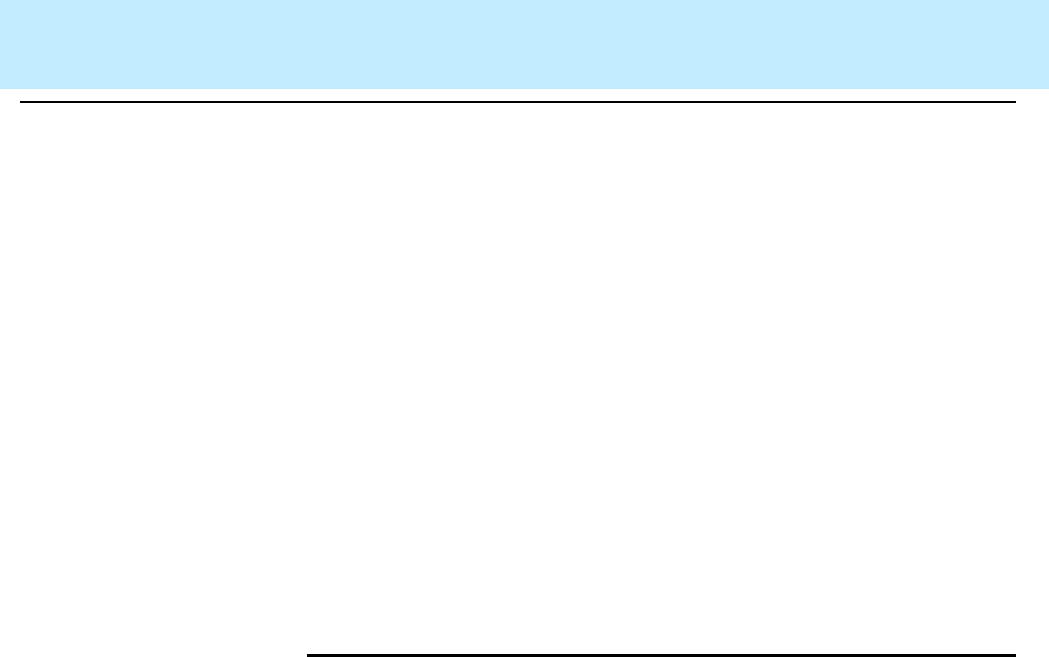
Upgrading CMS to the High Availability Option
CentreVu
CMS R3V8 High Availability
Connectivity, Upgrade and Administration
Setting Up CMS on an HA Server 3-24
• # Days of daily VDNs (1-1825):
387
• # Weeks of weekly VDNs (1-520):
53
• # Months of monthly VDNs (1-120):
13
4. After entering the appropriate values, enter:
:wq
After the CMS application is running, the system administrator can
change the data storage parameters using the Data Storage Allocation
window and the Storage Intervals window in the CMS System Setup
menu. For more information about changing ACD data storage
parameters, see the CMS System Setup chapter in
CentreVu
®
CMS
R3V8 Administration
(585-210-910).
Setting Up a LAN
for Switch
Connections
3
Overview 3
This section contains information about setting up a LAN connection
between the CMS computer and one or more HA-enabled
Definity
switches. This type of connection is used only with
Definity
ECS Release
8.1 or later. The LAN connections described herein are based on the
configuration recommended for HA systems, which includes two ethernet
ports for each server and which also assumes that private LAN subnets
are used for the switch-to-server connections.
To set up a LAN connection to an HA-enabled switch, you must
coordinate the administration done on the CMS computer with the
administration done on the switch and, if required, within the customer’s
own data network.
Prerequisites 3
• Verify that you are logged in as
root.
• CMS must be turned off.
• All file systems must be mounted.


















