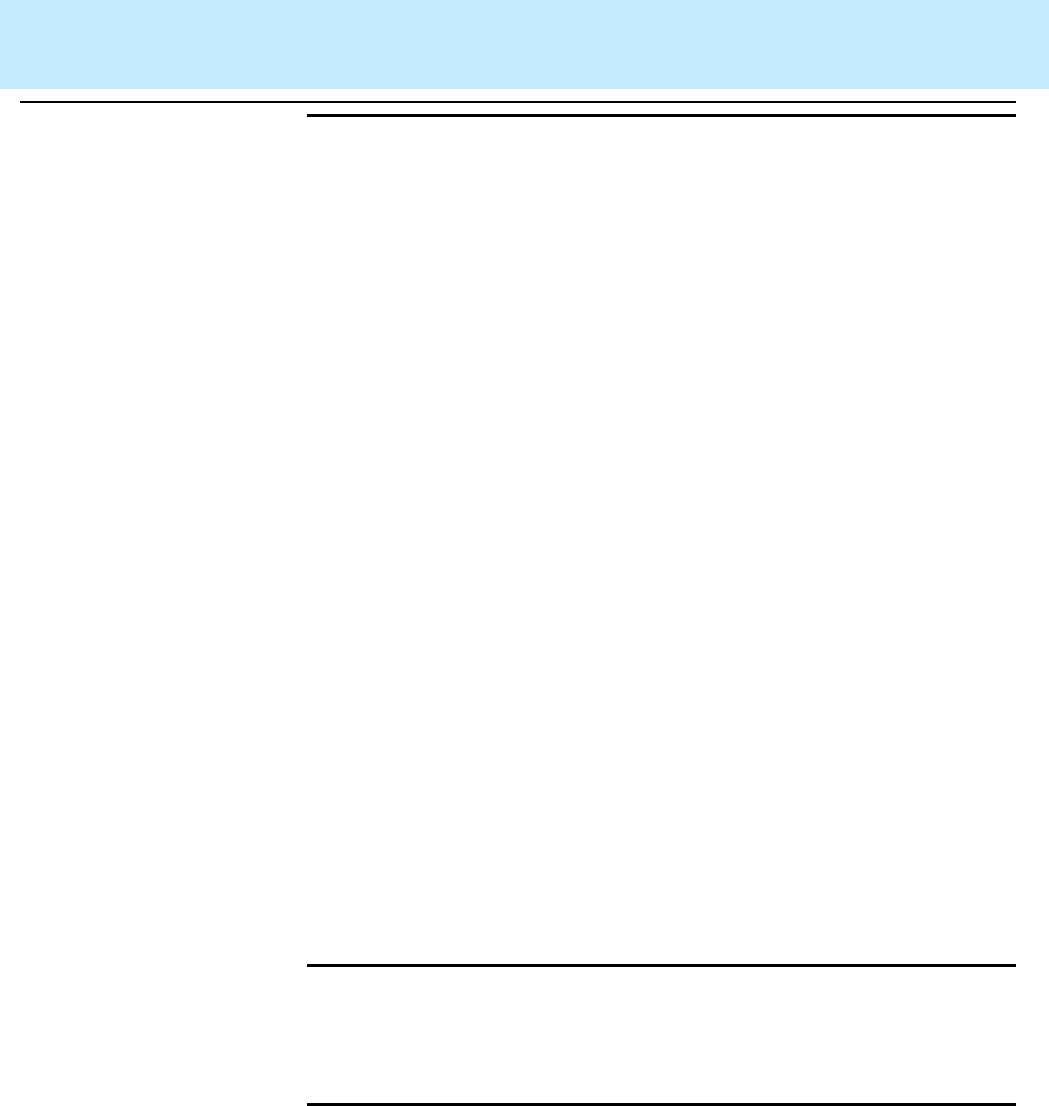
Administering the Switch for CMS High Availability Systems
CentreVu
CMS R3V8 High Availability
Connectivity, Upgrade and Administration
Administering the Definity Switch 4-6
Setting Up the
Link on the CMS
Computer
4
The following information must be obtained to set up the CMS link:
• switch name
• switch model (release)
• is Vectoring enabled on the switch (if authorized)?
• is Expert Agent Selection (EAS) enabled on the switch (if
authorized)?
• does the Central Office have disconnect supervision?
• local and remote port
The local and remote port assignments must be symmetrical
between the switch and the CMS. For example, if the CMS local port
is 1 and the remote port is 10, the switch local port must be 10 and
the remote port must be 1.
• the hostname or IP address, and TCP port
Note:
In addition to the switch administration presented in this
chapter, you must also set up the switch link on the CMS
computer using the setup or swsetup options of the
cmssvc command. This procedure is documented in
CentreVu
®
CMS Software Installation and Setup (585-210-
941)
.
Administering the
Definity
Switch 4
Overview 4
This section contains the procedures required to establish a
communications link between the CMS computer and the switch.
Administering
the LAN
Connection
4
Use the procedures in this section to administer the LAN connection to
the switch. This section contains examples of the switch administration


















