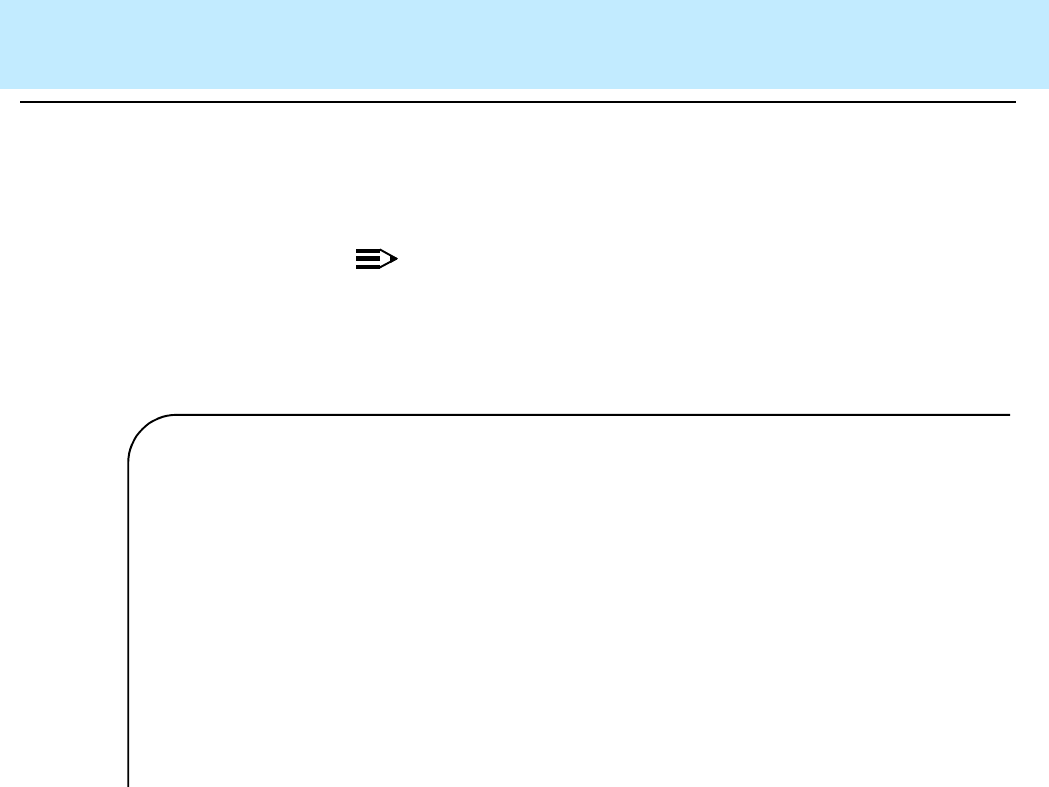
Administering the Switch for CMS High Availability Systems
CentreVu
CMS R3V8 High Availability
Connectivity, Upgrade and Administration
Administering the Definity Switch 4-10
Adding Node
Names and IP
Addresses
4
For the HA option, assign two switch node names and two CMS
computer node names. Use Pages 2 through 6 of the Node Names form
to assign the name and IP address of the CMS computers and all
switches networked with the CMS computer.
Page 1 of the Node Names form is reserved for Intuity™
administration.
NOTE:
change node-names Page 2 of 6
NODE NAMES
Name IP Address Name IP Address
3net 192.168.3 .0 . . .
cmshost 192.168.1 .90 . . .
cmshost2 192.168.3 .90 . . .
default 0 .0 .0 .0 . . .
gateway 192.168.1 .211 . . .
gateway2 192.168.4 .211 . . .
switchhost 192.168.1 .10 . . .
switchhost2 192.168.4 .10 . . .


















