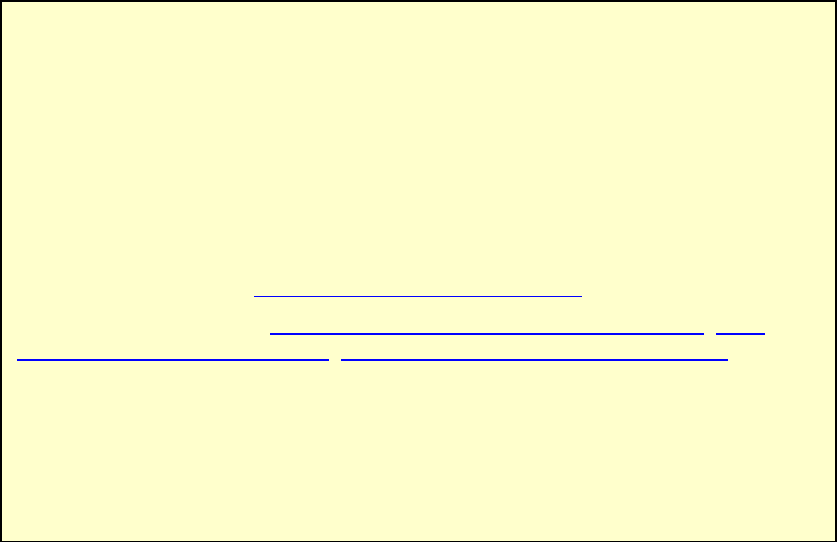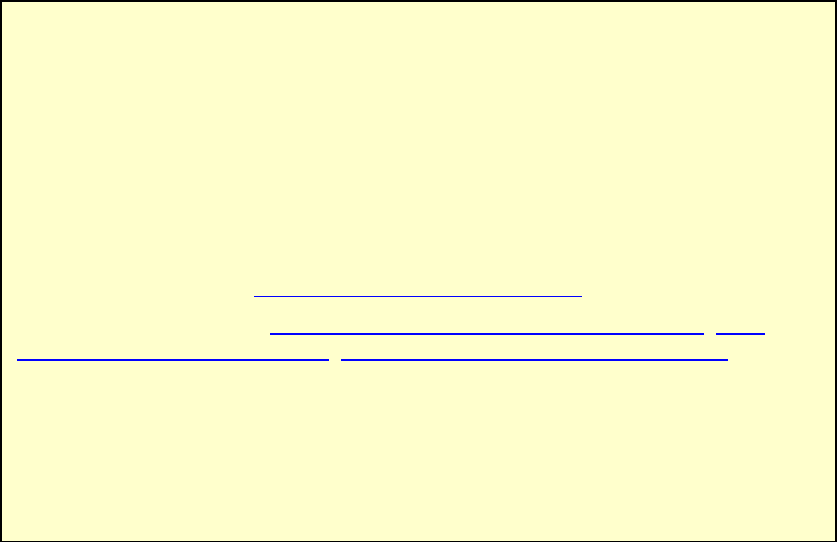
0611 RM500SL User’s Guide Version 2.8 Page 75
17.9 REM or S-REM mode
FastFacts 17.9: REM or S-REM mode
The Speechmap environment provides two hearing instrument verification options:
REM (real-ear measurement) and S-REM (simulated REM). In REM mode, the
stimulus is controlled by the REM reference microphone below the ear and SPL in
the ear canal is measured by the probe microphone. In S-REM mode, levels
measured in the 2cc coupler are converted to estimated ear canal levels using the
RECD values (age-appropriate average, entered, or measured). In addition, the
stimulus delivered to the hearing instrument microphone is modified to include
average microphone location effects for the hearing instrument type indicated. The
screen display for both modes is the same, showing SPL, measured or simulated,
in the ear canal.
For REM mode, review 10: Real-Ear Measurement Setup,
For S-REM mode review 7.9: Calibration of HIT reference microphone, 7.11:
Coupling the hearing instrument, 7.12: Positioning the hearing instrument.
It is suggested that hearing instruments be preset in S-REM mode with fine tuning
done in REM mode.
v Highlight and <PICK> [Mode] to toggle between REM and S-REM.
Note that REM mode should be used for vented or open fittings. Vent effects
depend on the vent, the ear and the hearing aid settings.