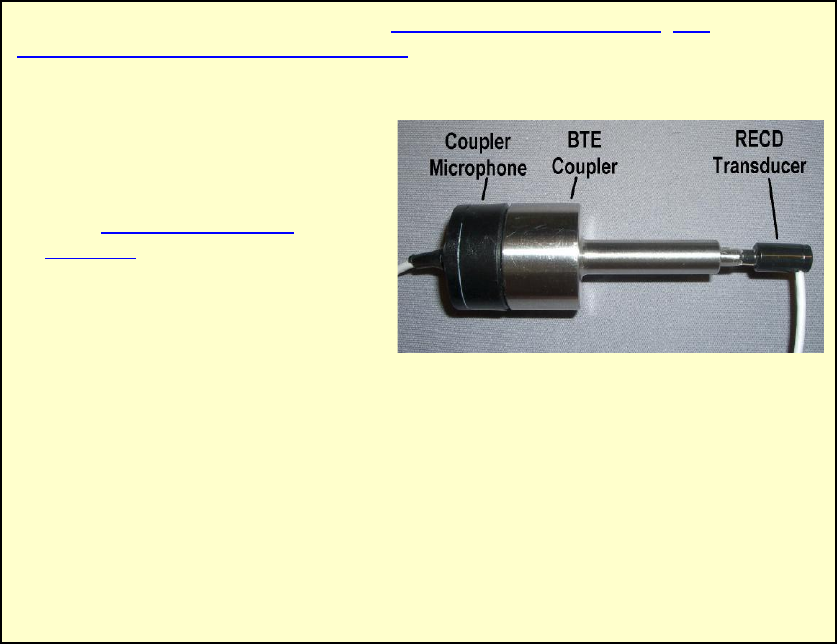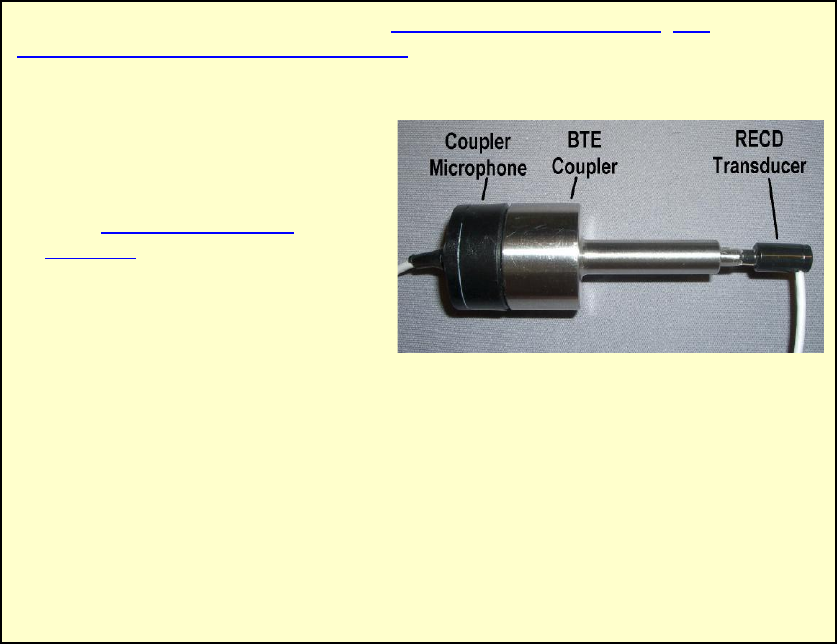
0611 RM500SL User’s Guide Version 2.8 Page 61
15.3 RECD coupler response
FastFacts 15.3: RECD coupler response
Prepare the system for HIT tests. See 2.3: Microphone connection, 7.9:
Calibration of HIT reference microphone. Connect the optional RECD transducer
to the RECD jack to the left of the test chamber.
1) Press <Tests> then highlight and
<PICK> [RECD] from the REM
tests list.
2) If a valid coupler response exists,
go to 15.4:RECD real-ear
response.
3) If no coupler response exists or the
measurement interval has been
exceeded, connect the RECD
transducer to the BTE coupler.
4) Highlight and <PICK> [Measure coupler] and follow the setup instructions.
5) Press <Continue> to generate the coupler response curve (green). When this
curve is stable, press <Continue> to save it.
6) Highlight and <PICK> [Daily] or [Weekly] to toggle the measurement interval for
the coupler response.
For comparison purposes, an age-related average RECD is shown as a dotted
curve on the screen. If you have accessed RECD from the REM tests list, you may
highlight and <PICK> the Age box to change the age for this reference curve.