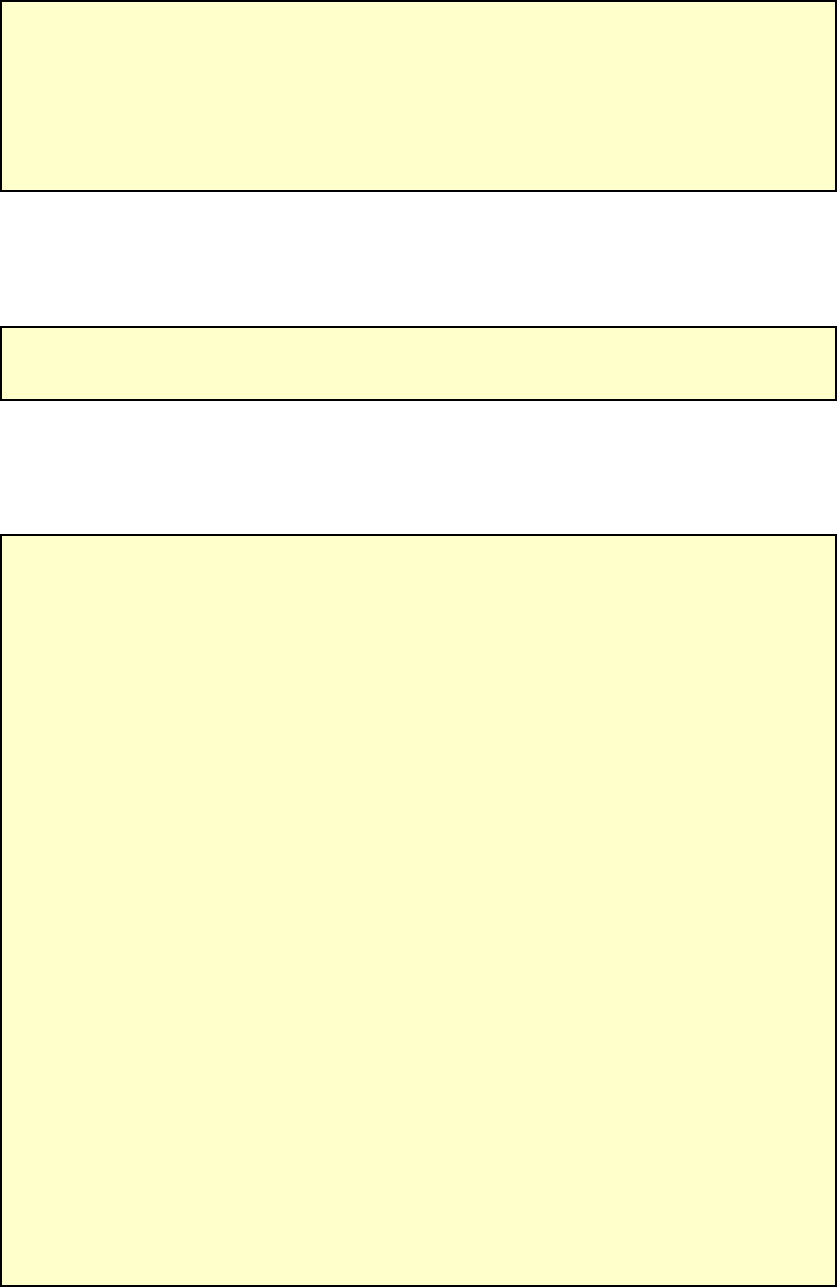
0611 RM500SL User’s Guide Version 2.8 Page 55
11 REM Screen Setup
11.1 Section overview
FastFacts 11.1: REM screen setup
11.2 REM right or left ear display
FastFacts 11.2: REM right or left ear display
11.3 Graph, table or 2cc target format
FastFacts 11.3: Graph, table or 2cc target format
Most REM test screens may be viewed in graphic or tabular format.
v In RECD, highlight and <PICK> [Format] to toggle between [Graph] and
[Table] views.
v In Speechmap and Insertion gain, highlight and <PICK> [Format], then
highlight and <PICK> [Graph], [Table] or [2cc targets] from the drop-down list.
v In [2cc targets] format, reserve gain and fitting formula may be changed.
Highlight & <PICK> the appropriate window, then highlight & <PICK> the
reserve gain or fitting formula from the drop-down list.
In Speechmap, if DSL or NAL-NL1 has been selected as a target method, then
2cc coupler targets for user gain, full-on gain and OSPL90 are provided. The full-
on gain is just the user gain plus the reserve gain. If no target method has been
selected, only 2cc OSPL90 values are indicated. Target gains are for speech-
like signals at a 70 dB input SPL; OSPL90 targets are for 90 dB pure tones.
Real-ear targets are converted to 2cc coupler values by using age-appropriate
average or measured (if available) RECD values and the appropriate microphone
location effects for the desired style of hearing instrument.
The gain values given assume the hearing instrument is linear for a 70 dB speech
input. This assumption is necessary to allow the microphone location effects to be
incorporated.
For BTE and body aids, the 2cc coupler values provided assume a fully-occluding
earmold with #13 tubing extending to the medial tip of the earmold. If a different
type of mold is used, alterations to these values should be made to account for the
different acoustic characteristics. For CIC instruments, the 2cc values take into
account that the instrument, when deeply inserted into the ear canal, will produce
a greater SPL in the ear than that measured in the ITE coupler.
The RM500SL can retain and display REM test results for two ears. To switch
between left and right test results, press the <Left/Right> key.
To accommodate your working preferences, the appearance of REM screens may
be changed in several ways.
This section covers the following topics:
11.2: REM right or left ear display 11.4: SPL or HL scale
11.3: Graph, table or 2cc target format 11.5: Hide or show REM curves


















