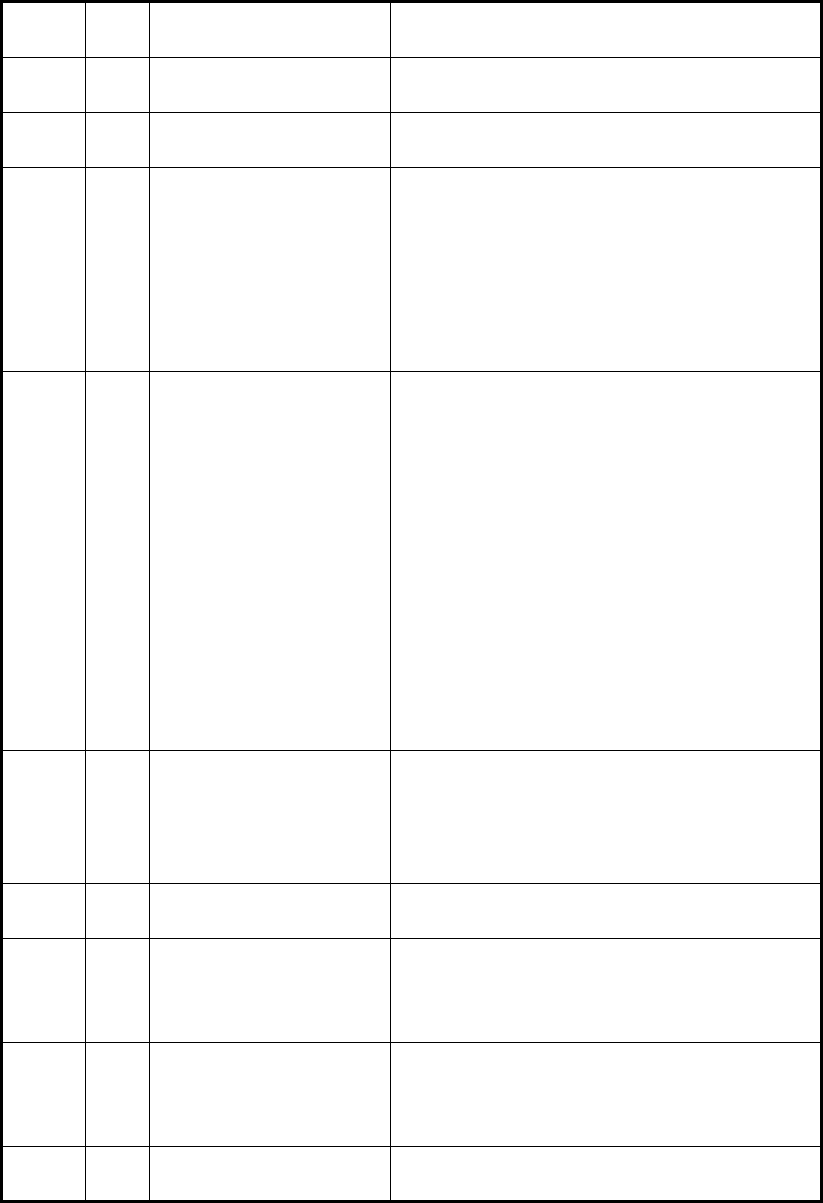
2. BRIDGE PANEL
2-11
2.6.2 Operational event indications
When an operational event occurs, the Bridge Panel shows the related message in
red in the help area, in the following format:
[OPER] YYY:xxxxxx (YYY is ID No., and xxxx is the message)
Multiple events are displayed alternately.
The table below describes the operational messages.
MSG
ID
ID
No.
Indication Event
OPER 001 Harbour Mode Select Operation mode changed from Attended
Mode or One-Man Mode to Harbour Mode.
OPER 002 Watch Safety System is
activated
Track Control System or Heading Control
System activates.
OPER 003 Press [BUZ STOP] Key
to stop buzzer.
1) Buzzer is sounding for bridge alarm in
1st, 2nd or 3rd stage. (Not displayed if
buzzer stopped with Local ACK.)
2) Buzzer is sounding for watch safety
alarm in 2nd or 3rd stage.
3) Buzzer is sounding for system failure.
4) Buzzer is sounding for operational event
in 1st, 2nd or 3rd stage.
OPER 004 Press [ACK] Key 1) Bridge alarm given and buzzer stopped
(with BUZ STOP key) at 1st, 2nd or 3rd
stage, or buzzer stopped by Local ACK
but alarm not acknowledged.
2) Watch safety alarm given and buzzer
stopped (with BUZ STOP key) at 2nd or
3rd stage, or buzzer stopped but alarm
not acknowledged.
3) System failure given and buzzer stopped
(with BUZ STOP key) but alarm not ac-
knowledged.
4) Operational event given and buzzer
stopped (with BUZ STOP key) at 1st, 2nd
or 3rd stage but alarm not acknowl-
edged.
OPER 005 Press Any Key. Watch safety alarm given and this indication
appears during Prewarning 1 and Prewarn-
ing 2 (1st stage) periods. Not displayed if a
bridge alarm is currently active.
*Not displayed when 001 or 002 occur.
OPER 006 Press [CALL BK-UP]
key to stop alarm.
Press CALL BK-UP key to stop buzzer at all
Cabin Panels.
OPER 007 The alarm was trans-
mitted. (2nd stage)
1) The Bridge Panel changed the alarm
stage from 1st to 2nd.
2) The watch safety alarm stage changed
from 1st to 2nd.
OPER 008 The alarm was trans-
mitted. (3rd stage)
1) The Bridge Panel changed the alarm
stage from 2nd to 3rd.
2) The watch safety alarm stage changed
from 2nd to 3rd.
OPER 009 Press [TEST] key to
stop buzzer.
Press TEST key on Bridge Panel to stop
buzzer test.


















