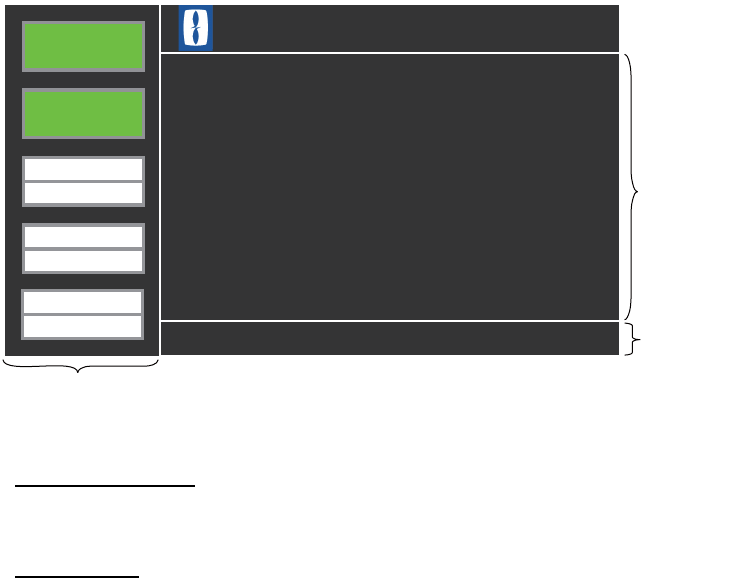
2. BRIDGE PANEL
2-4
2.4 Standby Display
The standby display appears after the start-up is completed. This display is divided
into three areas, information area, status area, and help area.
Standby display
Information area
All types of operating information appear here.
Status area
The status area has five boxes which show system status.
BRIDGE ALARM box
- Green: Standby (no bridge alarms)
- Red/Gray flashing: Bridge alarm active
- Yellow: Pending alarm is active
- Gray: Bridge alarm OFF
WATCH ALARM box
- Green: Standby condition (no watch safety alarms)
- Red/Gray flashing: Watch safety alarm active
- Gray: Watch safety alarm OFF
MODE box
- HARBOUR: Harbour mode (When this mode is selected, the buzzer sounds and
MODE is colored red. MODE becomes yellow after BUZ STOP and ACK keys are
operated.)
- ATTENDED: Bridge attended mode
- ONE MAN: One-man mode
BACK-UP box
The BACK-UP box shows the name of the back-up officer, for example, C-Officer.
WATCH
ALARM
MODE
ONEMAN
BACK-UP
C/OFFICER
BRIDGE
ALARM
BRIDGE ALARM SYSTEM BR-1000
NO ALARM
TIME INTERVAL
3 MIN
Information
area
Help area
Status area


















