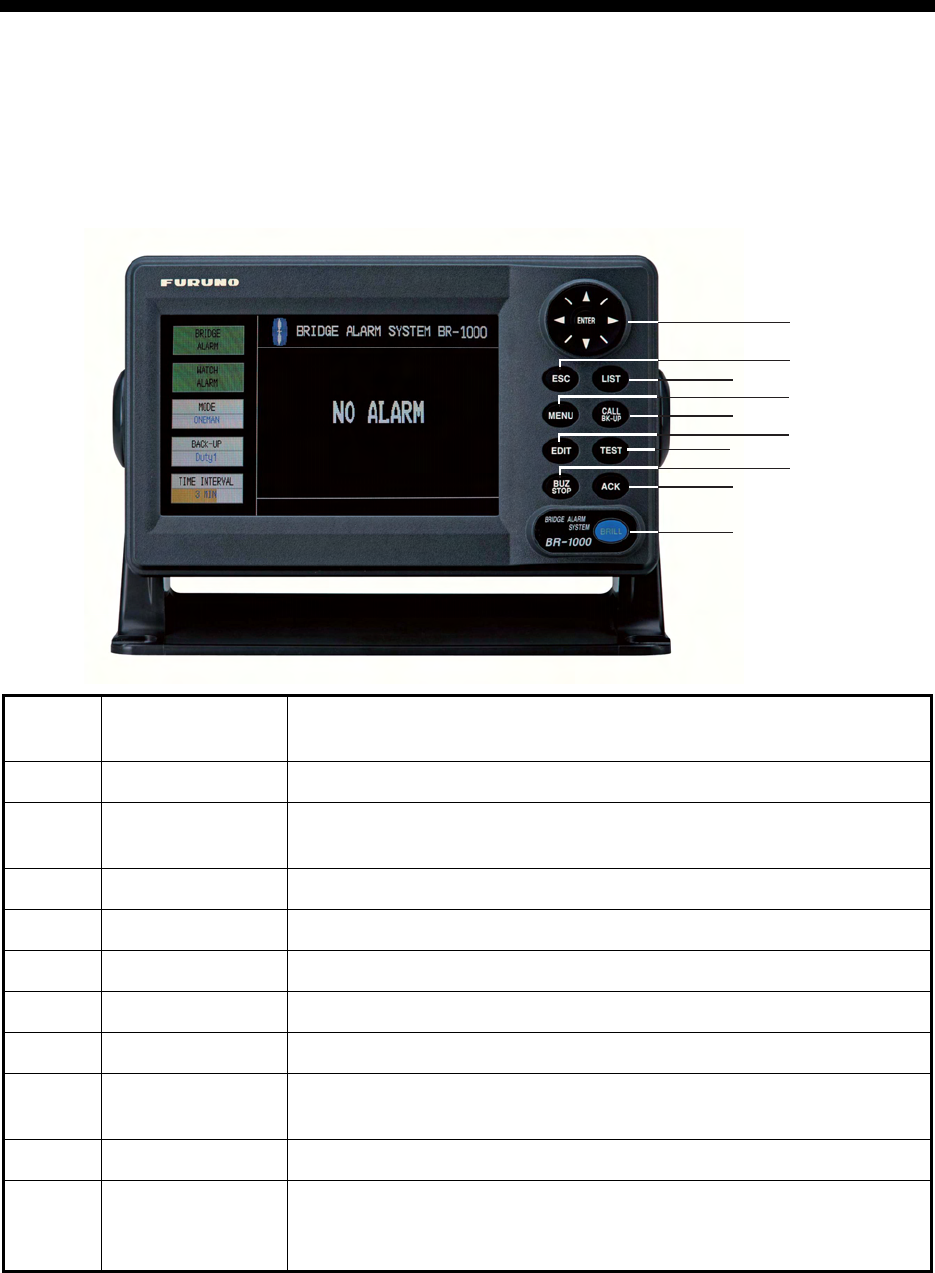
2-1
2. BRIDGE PANEL
The Bridge Panel is the heart of the bridge alarm system. All settings are done from
the Bridge Panel.
2.1 Controls
No.
Control
Name
Description
1 BRILL Turn the power ON and OFF. Adjust the brilliance.
2 Cursor pad,
ENTER key
Pad: Select item from the Alarm List, menu, etc.
Key: Validate a setting.
3 ESC Return to previous setting or previous screen.
4 MENU Open the menu.
5 EDIT Go to the Alarm List when the bridge alarm display is shown.
6 BUZ STOP Stop the buzzer on all units connected to this system.
7 LIST Show the bridge alarm screen.
8 CALL BK-UP Call the Captain or other navigation officer when there is an emer-
gency.
9 TEST Test the buzzer.
10 ACK Bridge alarm: OOW acknowledges a bridge alarm (bridge alarm is
then set for “Pending”).
Watch safety alarm: OOW acknowledges presence on the bridge.
㽲
㽳
㽴
㽵
㽶
㽷
㽸
㽹
㽺
㽻


















