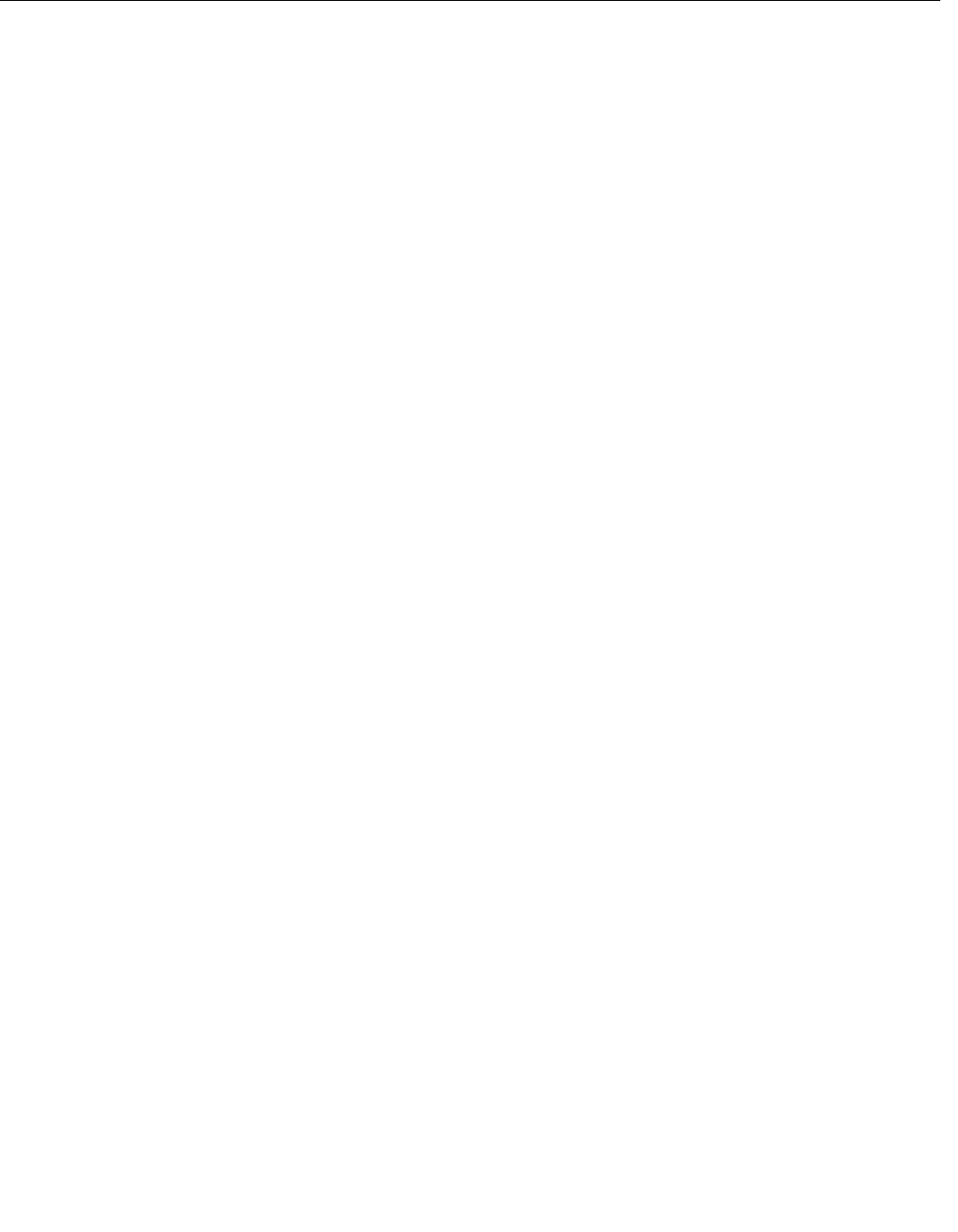
Instruction Manual
IM-106-880C, OI
September 2009
Hazardous Area OCX 8800
3-12
COe Zero Purge - Length of time after COe zero is complete before
oxygen/combustibles readings are considered valid. Range is 60 to 180
seconds. Default is 60 seconds. Total duration of this function is flow
time plus purge time.
COe Zero Tracks - Determines if the analog output signals track or hold
during the function. Valid choices are None, Both, COe, and O2.
COe Zero Update - Determines if the COe calibration constant is
updated at the end of the function. Valid choices are Yes and No. A Yes
choice will cause the COe calibration constant to update.
OCX 8800 RESET
PROCEDURE
Whenever you correct an equipment alarm or fault condition, the Hazardous
Area OCX 8800 will either revert to normal operation or continue to indicate
an alarm status condition. If the equipment does not revert to normal
operation when a fault condition is cleared, or if instructed to do so in
Section 8, Troubleshooting, use the following procedure to reset the
Hazardous Area OCX 8800.
OCX Reset with the LOI
1. Use the "Z" pattern to enter the LOI menu tree. (Refer to Section 4,
Using the LOI).
2. Select the SYSTEM submenu.
3. From the SYSTEM submenu, select the Status submenu.
4. From the Status submenu, select Reset Device. The Hazardous Area
OCX 8800 will reset and the LOI will revert to the normal operation
display.
OCX Reset with the Field Communicator
Remove the Hazardous Area OCX 8800 from the process loop and recycle
power.


















