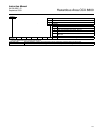Instruction Manual
IM-106-880C, OI
September 2009
2-3
Hazardous Area OCX 8800
NOTE
If process temperatures will exceed 392°F (200°C), use anti-seize compound
on stud threads to ease future removal of the Hazardous Area OCX 8800.
7. Insert sample and exhaust tubes through the opening in the mounting
flange and bolt the unit to the flange.
8. If insulation is removed to access the duct for Hazardous Area OCX
8800 mounting, make sure to replace insulation afterward.
Figure 2-1. Installation, Hazardous Area OCX 8800 with Integral Electronics
Uninsulated stacks or ducts may cause ambient temperatures in the electronics housing to
exceed 185°F (85°C) and damage the electronics.