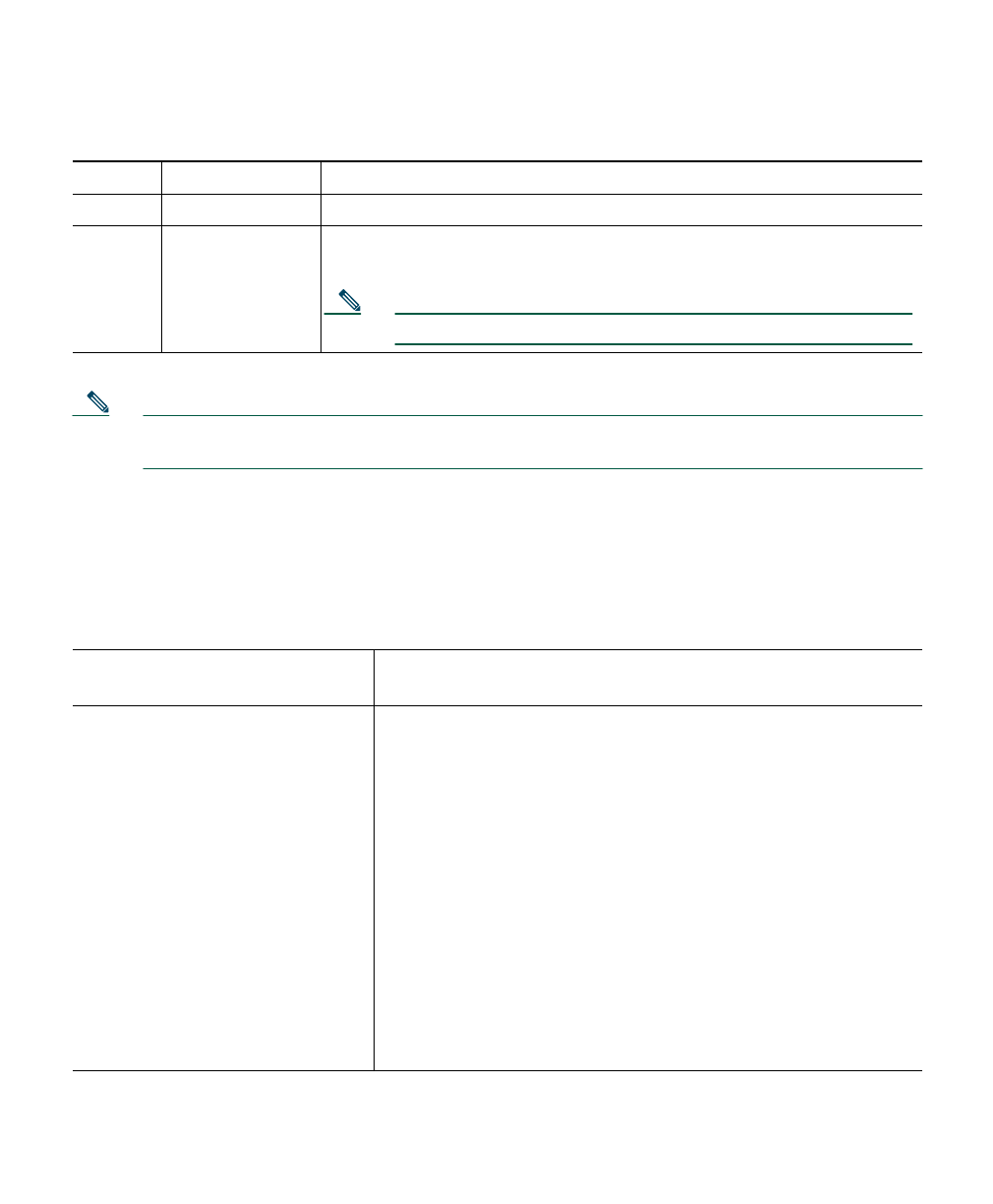
11
Note Service Monitor uses TFTP to find the configuration file for a given Cisco 1040. Service
Monitor by default uses port 69 on the TFTP servers.
4 Installation and Upgrade Paths
Table 6 lists the supported installation paths. Table 7 lists the supported upgrade paths.
TCP 43459 Database.
TCP 5665–5680 Interprocess communication between the user interface and back-end
processes.
Note These ports must be free.
Table 6 Supported Installation Paths
If you are installing Cisco Unified
Service Monitor on a system that... Then do this
Has Operations Manager 2.0
(which includes
Service Monitor 2.0) installed and
Service Monitor 2.0 is not yet
licensed.
Service Monitor 2.0 is already installed. To activate
Service Monitor 2.0:
1. Purchase Service Monitor 2.0 and obtain a PAK.
2. Use the PAK and the MAC address of the system where
Operations Manager is installed to register your product on
Cisco.com and obtain a license file.
3. If you plan to add Cisco Unified CallManagers to Service
Monitor, configure the Service Monitor system to use NTP;
see NTP Configuration Notes, page 10.
4. Install the license file on the system where
Service Monitor 2.0 is installed. See Adding Licenses to an
Installed Service Monitor, page 6.
5. Perform the tasks in the configuration task checklist in User
Guide for Cisco Unified Service Monitor.
Table 5 Service Monitor Port Usage (continued)
Protocol Port Number Service Name


















