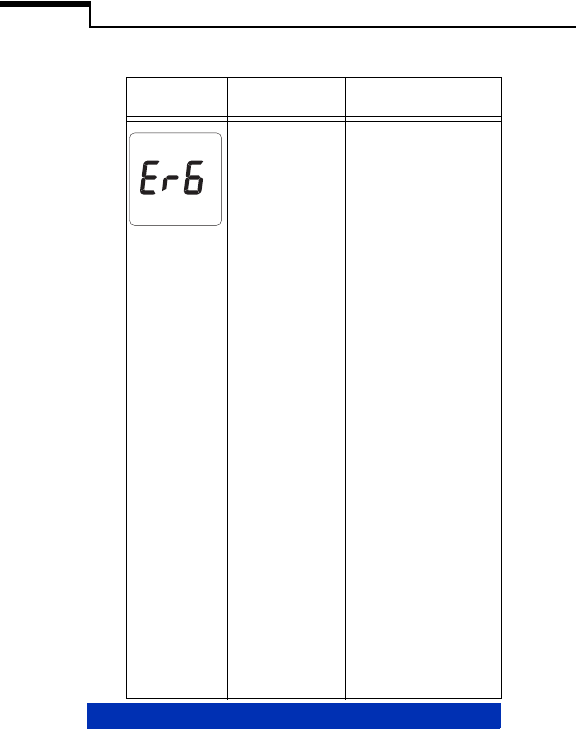
Troubleshooting
70
Chapter 5
LifeScan Healthcare Professional Line: 1 800 524-7226
The meter detected
a problem with the
electronics.
1.Wipe contact points in
lens area with cloth
moistened with water to
remove residual bleach.
Dry thoroughly, but
NOTE:
Before cleaning,
compare color of test
strip confirmation dot to
Color Chart on test strip
bottle. If glucose level is
very high or very low,
take appropriate steps
to monitor patient and
provide medical care.
• Repeat test with new
test strip.
•Make sure code
number entered at
meter matches code
number on test strip
bottle.
2.If you continue to get any
error message, obtain a
laboratory result. Take
appropriate steps to
monitor patient and
provide medical care
while awaiting laboratory
result.
3.Contact LifeScan for help.
Symbol Possible Cause What To Do
SSHosp.book Page 70 Thursday, November 14, 2002 3:44 PM


















