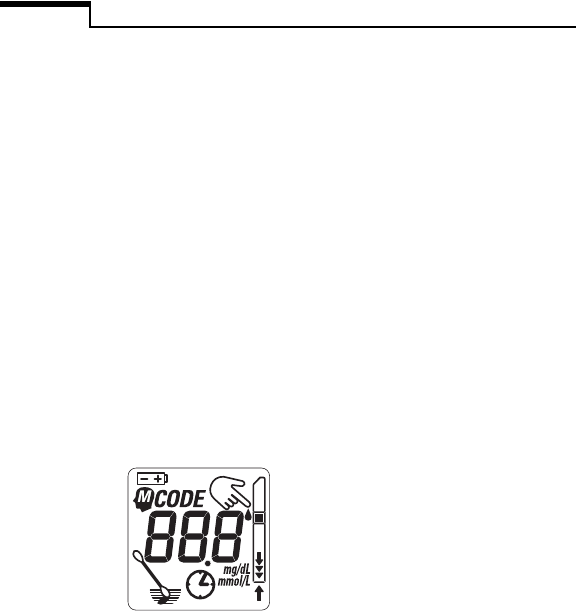
Introduction
4
Chapter 1
Display Symbols
The SureStep Meter uses symbols to guide
you through a test and inform you if it detects
a problem with the test strip or meter. A
display of all symbols appears briefly each
time you turn on the meter. To check that all
display symbols are working, press and hold
down the blue power button.
◆ IMPORTANT
Carefully check that all symbols and symbol
segments shown below appear each time
you turn on the meter. If any segments are
missing, call the LifeScan Healthcare
Professional Line at 1 800 524-7226.
SSHosp.book Page 4 Thursday, November 14, 2002 3:44 PM


















