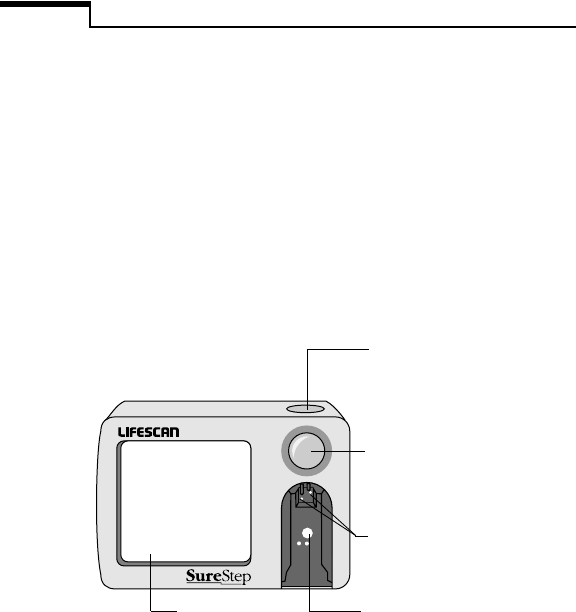
Introduction
2
Chapter 1
Control Solutions are available to check that
the meter and test strips are working together
properly.
Read the appropriate package insert for
information regarding SureStepPro Test Strips
and SureStepPro Glucose Control Solutions.
Learning the SureStep Meter
C Button
(green)
Codes the meter,
changes meter
settings, scrolls
through memory.
Power Button
(blue)
Turns meter on and off.
Lens Area
Contains the optics
that reads glucose
level. Test strip holder
covers lens area.
Display
Shows test results and
symbols that guide
you through testing.
Contact Points
Sense position and
orientation of test strip.
FRONT
SSHosp.book Page 2 Thursday, November 14, 2002 3:44 PM


















