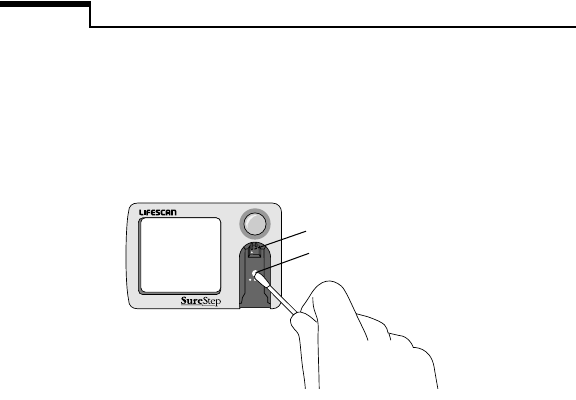
Cleaning and Maintenance
54
Chapter 4
2
Clean the lens area and contact points.
Using a cotton swab or a cloth moistened
with a 10% bleach solution, wipe the lens
area and contact points.
Wipe this area even if it doesn’t appear to be
dirty. Use a swab or cloth moistened with
water to remove any residual bleach. Dry
with a soft, dry cloth or lint-free tissue. Be
careful not to scratch the lens area or get
water inside the meter.
3
Replace the test strip holder.
Slide the closed test strip holder into the
meter. Push the holder until it clicks into
place. Make sure the test strip holder is
Contact points
Lens area
SSHosp.book Page 54 Thursday, November 14, 2002 3:44 PM


















