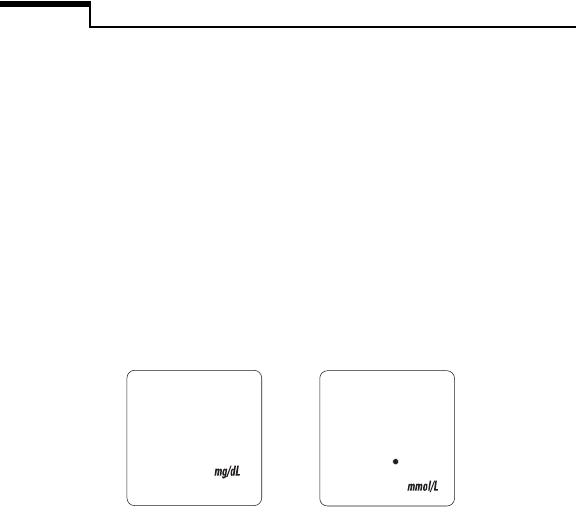
Settings and Memory
42
Chapter 3
Glucose Units
The meter is pre-set to display test results in
milligrams per deciliter (mg/dL). You may
select to display results in millimoles per liter
(mmol/L). The mmol/L results are displayed
with a decimal point; the mg/dL results are
not. To change the units, enter set-up mode.
Press the blue power button to advance to the
glucose units setting. When the mg/dL
symbol appears, press the green C button to
change to mmol/L.
Beep Signals
The meter uses beeping tones to signal various
steps in the testing procedure. These tones do
not indicate that the procedures are being
Milligrams per deciliter
Millimoles per liter
SSHosp.book Page 42 Thursday, November 14, 2002 3:44 PM


















