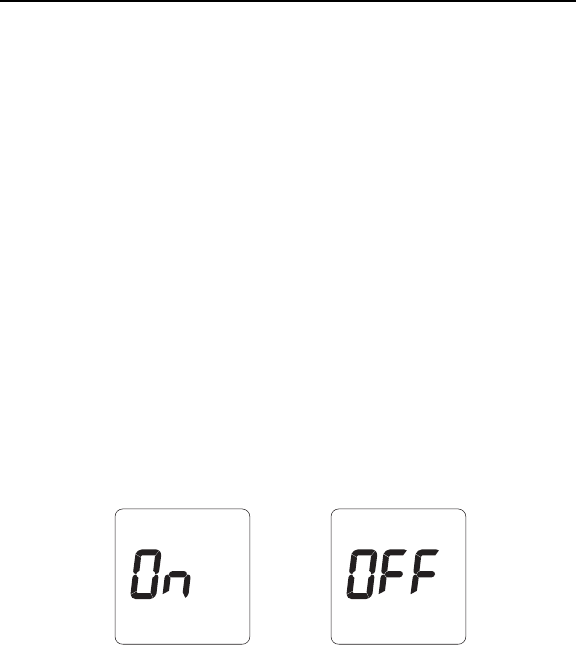
Settings and Memory
43
performed correctly. The meter can detect
some, but not all errors in the test procedure.
• A single short beep confirms each step in
the testing procedure.
• A single long beep accompanies error
messages, errors detected during the test
procedure, and a HI result.
• A three-tone beep sounds when the meter
displays a test result.
To turn off the beep signal, enter the set-up
mode. Press the blue power button to
advance to the beep signal setting. The
meter will sound a three-tone beep and flash
the On symbol. Press the green C button to
turn off the beep signals.
Beep signals on
Beep signals off
SSHosp.book Page 43 Thursday, November 14, 2002 3:44 PM


















