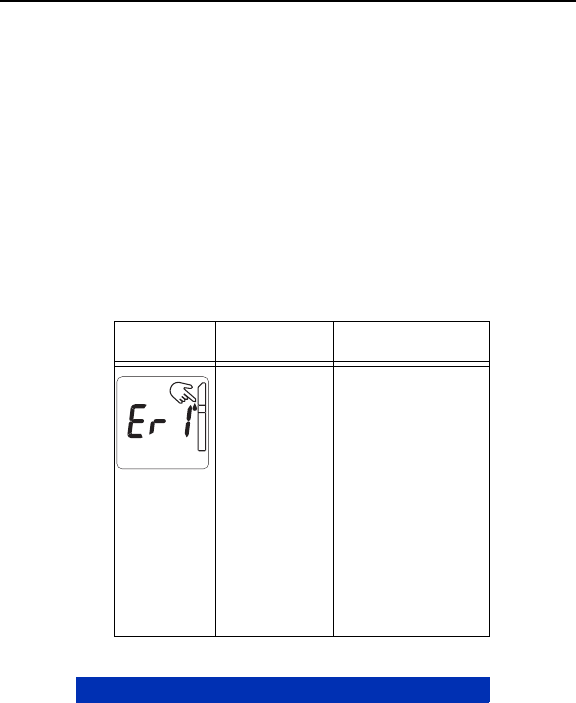
Troubleshooting
63
LifeScan Healthcare Professional Line: 1 800 524-7226
• Do not use the Color Chart as a
replacement for a meter result.
If you need help resolving an error or you
encounter any other problem with the
system, contact the LifeScan Healthcare
Professional Line at 1 800 524-7226 (USA)
or 1 888 353-0800 (Canada).
Error Messages
Symbol Possible Cause What To Do
The meter detected
a problem with the
color of the test
strip.
1.Repeat test with new
test strip, and
• Apply blood to pink
test square only.
•Make sure confir-
mation dot turns
completely blue.
• Insert test strip within
2 min of applying blood.
2.Check that sample
hematocrit is within
range: 25–60%.
(continued)
SSHosp.book Page 63 Thursday, November 14, 2002 3:44 PM


















