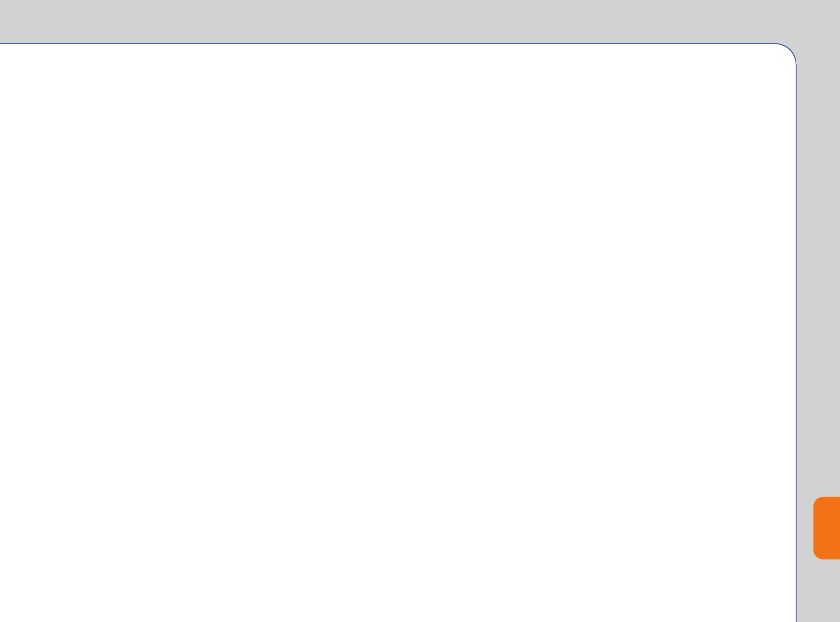
DISPLAY MESSAGES AND PROBLEM-SOLVING GUIDE
83
Here are answers to some
questions you might ask about
your InDuo
TM
insulin doser display:
Why has the display turned off?
If the display goes off, press the
release button, and the push button
will jump out. Press the push button
completely in, and the display
should reappear. If the display does
not reappear, open and close the
slide. Prime the InDuo
TM
insulin
doser as described on page 24. If
the display remains off, the insulin
doser is not working. Do not use the
insulin doser. Call InDuo
TM
Customer
Services at 1-877-520-9056 to get a
replacement.
Why is the display showing a minus
symbol?
The dose selector has been dialed
below zero 0 Dial forward until the
display shows the correct number of
units.
Why does the display not respond
when I turn the dose selector?
Press the release button so that the
push button jumps out before a dose
can be dialed.
Here are the answers to some
questions you might ask about
priming the insulin doser and
injecting insulin:
Why does no insulin appear when I try
to prime the InDuo
TM
insulin doser?
DCO_06084101C_InDuo_OB_US 8/16/04 1:08 PM Page 83


















