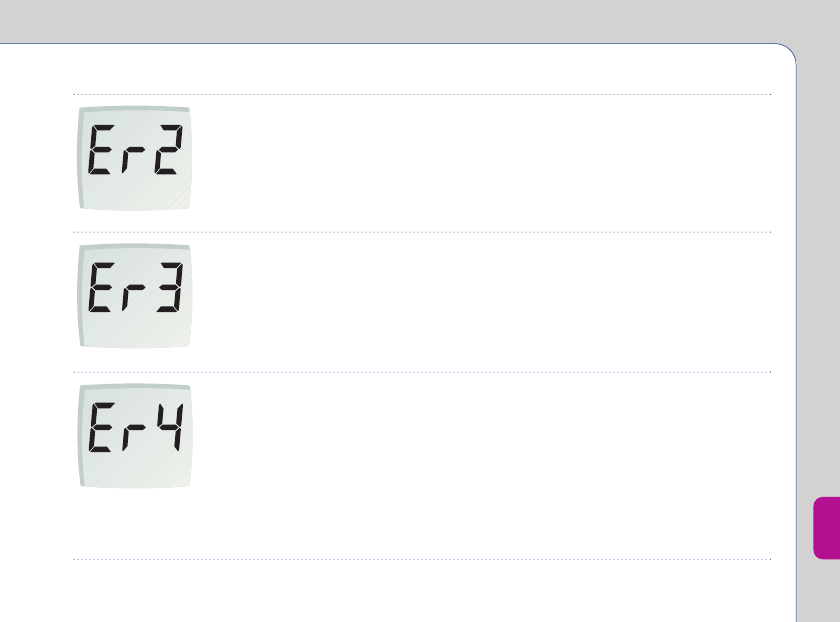
DISPLAY MESSAGES AND PROBLEM-SOLVING GUIDE
75
Meter display What it means Action
Error message could be
caused by a used or damaged
OneTouch
®
Ultra test strip, or
there is a problem with the
meter.
Repeat the test with a new OneTouch
®
Ultra test strip. Refer to page
10 for
OneTouch
®
Ultra test strip information.
If the error message appears again
call InDuo
TM
Customer Services at
1-877-520-9056.
Error message that indicates
that the blood sample or
control solution was applied
before R appeared on the
display.
Repeat the test with a new
OneTouch
®
Ultra test strip. Refer
to page 16 (for control solution
application) and page 37-38 (for
blood application, for proper time
to apply sample).
Error message that indicates
that there may be a problem
with the test, e.g. the
OneTouch
®
Ultra test strip
may have been damaged or
moved during testing, or the
sample has been improperly
applied.
Check the OneTouch
®
Ultra test strip
for damage. Refer to page
34 and 38 for proper sample
application. Repeat the test. If the
error message appears again,
call InDuo
TM
Customer Services at
1-877-520-9056.
DCO_06084101C_InDuo_OB_US 8/16/04 1:08 PM Page 75


















