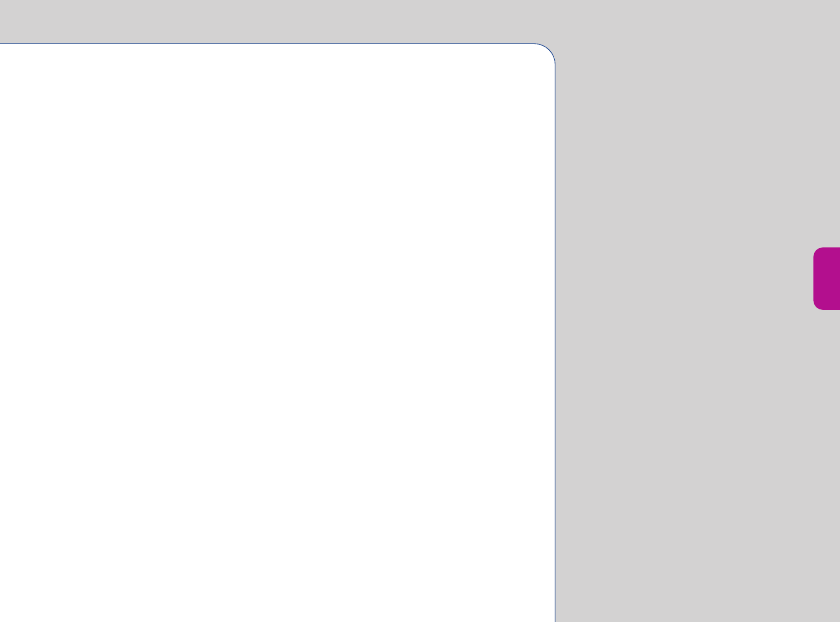
VIEWING BLOOD GLUCOSE TEST RESULTS ON A PC 57
• While the InDuo
TM
meter is in the communication
mode, you cannot use the InDuo
TM
meter to
perform a blood glucose test. Similarly, when the
InDuo
TM
meter is in either the memory mode or the
setting mode, it is unable to respond to computer
commands.
Data transfer to computer
• Follow the instructions in your IN TOUCH
®
user’s
manual to begin transferring your blood glucose
test results to your computer.
• If no command is received within 2 minutes, the
InDuo
TM
meter will turn off automatically.
• Pressing ˛ will also turn off the InDuo
TM
meter.
• Follow the instructions in your IN TOUCH
®
user’s
manual to view your blood glucose test results on
your computer.
IN TOUCH
®
Software, which includes the LifeScan
Interface Cable, must be purchased separately.
To obtain the software and a LifeScan Interface
Cable, call InDuo
TM
Customer Services at
1-877-520-9056.
DCO_06084101C_InDuo_OB_US 8/16/04 1:08 PM Page 57


















