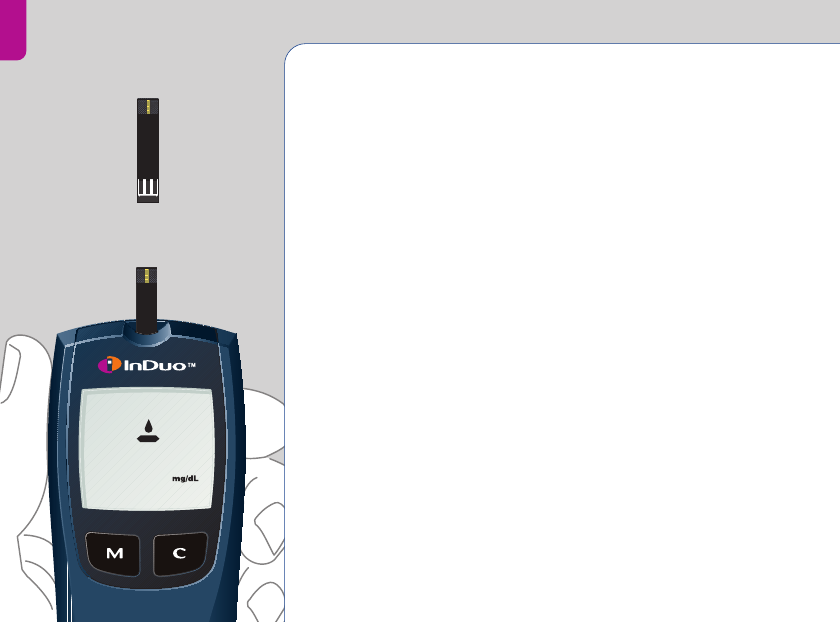
a
16 GETTING YOUR InDuo
TM
SYSTEM READY FOR USE
Before you use your InDuo
TM
meter to test your blood
for the first time, practice the procedure using the
control solution test. When you can do three tests in
a row that are within the range printed on the
OneTouch
®
Ultra test strip vial, you are ready to test
your blood.
How to do a control solution test
Insert OneTouch
®
Ultra test strip
• Insert a OneTouch
®
Ultra test strip, contact bars
end-first a and facing up, into the test port. Push
the OneTouch
®
Ultra test strip in firmly until it will
go no further.
• The InDuo
TM
meter will turn on automatically.
• All segments will appear briefly on the meter
display. Then the code number is displayed,
followed by the apply symbol R with the units of
measurement (Á or fi).
• Verify that the calibration code and units of
measurement are set correctly. (See page 5 and 9
for additional information on the unit of
measurement.)
DCO_06084101C_InDuo_OB_US 8/16/04 1:08 PM Page 16


















