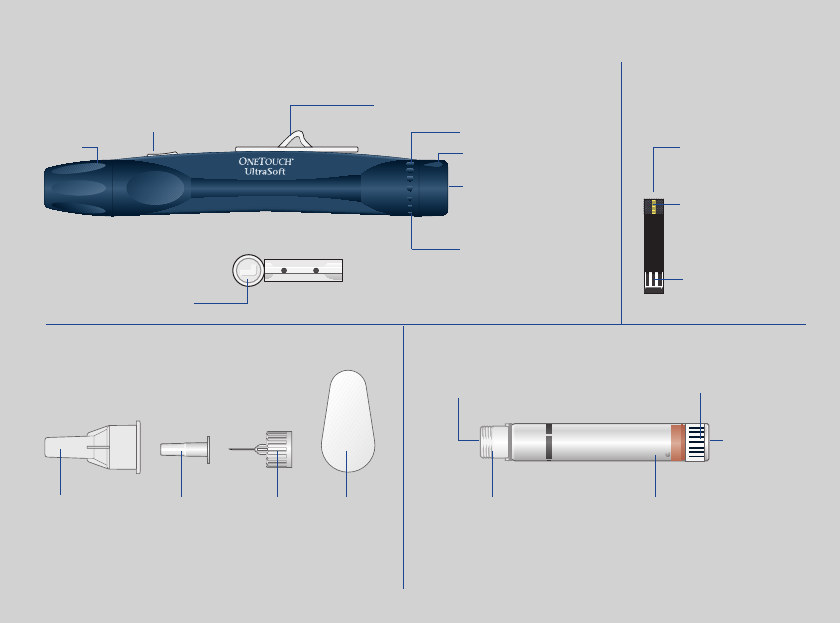
NovoFine
®
6 mm or 8 mm
OneTouch
®
UltraSoft™ Adjustable blood sampler
OneTouch
®
Ultra Test strip
OneTouch
®
Lancet
PenFill
®
3 mL
Needle Protective
tab
Inner
needle
cap
Threaded
plastic cap
Front rubber stopper White bar code band
Rear
rubber
stopper
Glass ball
(for insulin
suspensions only)
Outer needle
cap
Top edge
Confirmation
window
Contact bars
Ejection / Cocking control
Release button
Indicator mark
Puncture depth
setting knob
Deep puncture
Shallow puncture
Cap
Test port
Meter display
Data port
M button
C button
Push button
Release button
Dose selector
Insulin doser
display
LOT number
Window
Residual scale
Slide
Protective disk
Ketones?
Appears when a blood glucose test
result falls above 240 mg/dL.
Ctl
Indicates a control solution
test result.
Month
Mem
Indicates a test result stored in the
memory.
MinutesDay Hour
Test result area
Test results are displayed here.
(A decimal point appears when the unit
of measurement is millimoles per liter.)
Code
Appears with the
code number of the
OneTouch
®
Ultra Test
strip currently in use.
Apply symbol
Tells when to apply
the sample.
Battery symbol
Appears when the meter
battery power is low or
must be replaced.
Time segment
The segments indicate the
time passed since delivery.
1 segment represents 1 hour.
Circle
Confirms that the delivery has been
completed.
Dose
Shows the number of insulin units
dialed.
Unit of measurement
The meter has been pre-set in either
mg/dL or mmol/L. Confirm that the
unit of measurement is correct when
the apply symbol appears during
blood application.
InDuo™ BLOOD GLUCOSE METER AND INSULIN DOSER InDuo™ METER AND INSULIN DOSER DISPLAY SYMBOLS InDuo™ COMPONENTS
DCO_06084101C_InDuo_OBCVR_US 8/16/04 12:44 PM Page 2


















