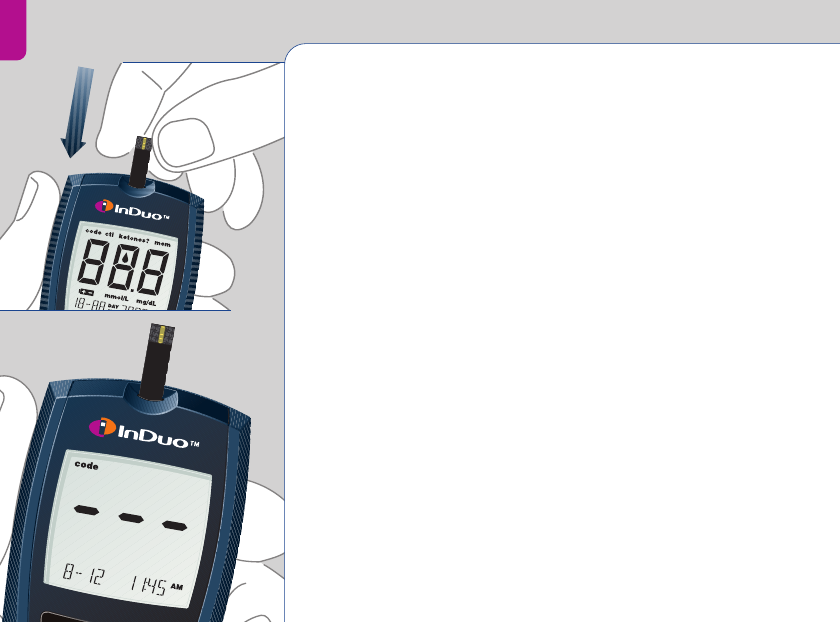
(Example)
12 GETTING YOUR InDuo
TM
SYSTEM READY FOR USE
Coding your InDuo
TM
meter
Code numbers are used to calibrate the OneTouch
®
Ultra test strips with the InDuo
TM
meter. You must
code the InDuo
TM
meter before using it for the first
time, and then every time you change to another vial
of OneTouch
®
Ultra test strips. Each time you do a
blood glucose test, check that the code number on
the meter display matches the code number on the
OneTouch
®
Ultra test strip vial.
CAUTION: If the code numbers do not match, your
blood glucose tests may be inaccurate.
Entering the code mode
• Start with the InDuo
TM
meter turned off.
• Insert a OneTouch
®
Ultra test strip to turn on the
meter. Push the test strip in until it will go no
further.
• All segments of the meter display will appear.
When you first use the InDuo
TM
meter, 3 dashes Q
will appear, showing there is no code stored in the
meter memory.
DCO_06084101C_InDuo_OB_US 8/16/04 1:08 PM Page 12


















