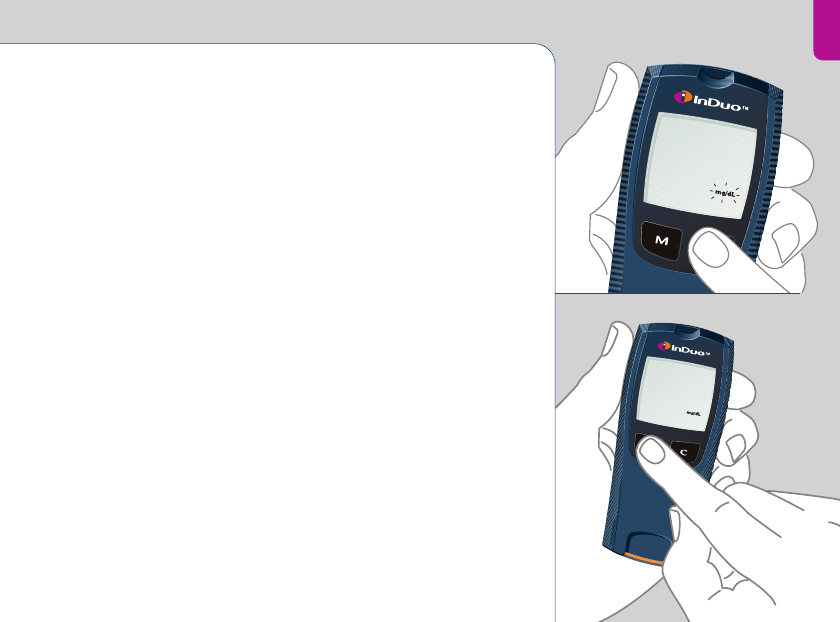
GETTING YOUR InDuo
TM
SYSTEM READY FOR USE 9
Selecting the unit of measurement
• With the correct day on the display, press
˛ and the current unit of measurement will start
flashing.
The InDuo
TM
meter can display test results in
milligrams per deciliter (Á) or in millimoles per
liter (fi). The Á unit is standard in the
United States. The fi unit is commonly used in
Canada and some European countries.
• Consult your healthcare professional before you
change the unit of measure.
• If the units are incorrect or have been changed,
press Ñ to select the correct units. If the units are
correct, just press the ˛ button to exit the
setting mode.
DCO_06084101C_InDuo_OB_US 8/16/04 1:08 PM Page 9


















