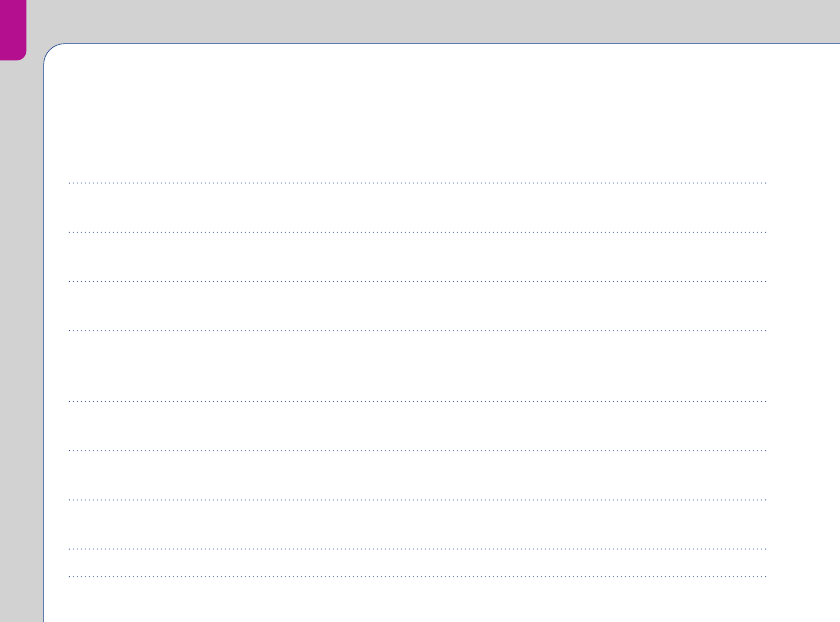
20 GETTING YOUR InDuo
TM
SYSTEM READY FOR USE
The control solution test troubleshooting
There are several reasons why a control solution test result may fall outside the
expected range (as printed on the OneTouch
®
Ultra test strip vial label).
Probable reasons
Action
Repeat the test, closely following the
instructions on pages 16–18
Shake the control solution vial and
repeat the test
Check the expiration date or use new
control solution
Check that the room temperature is
between 68–77°F (20–25°C)
Repeat the test
Repeat the test with a new vial of test
strips. Remember to recode the meter
Call InDuo
TM
Customer Services at
1-877-520-9056
Check that the meter is coded correctly
Error in performing the test
Failure to shake the OneTouch
®
Ultra
control solution vial vigorously
Expired or contaminated OneTouch
®
Ultra control solution
InDuo
TM
meter, OneTouch
®
Ultra
control solution, or test strips that are
too warm or too cool
Failure to discard the first drop of
OneTouch
®
Ultra control solution
OneTouch
®
Ultra test strip
deterioration
InDuo
TM
meter malfunction
Improper coding of the meter
DCO_06084101C_InDuo_OB_US 8/16/04 1:08 PM Page 20


















