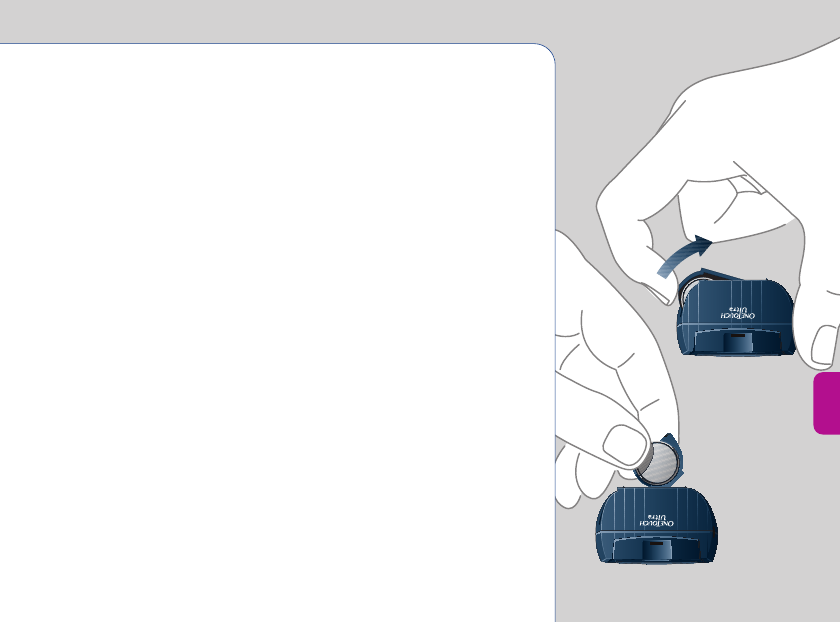
CARING FOR YOUR InDuo
TM
SYSTEM 63
How to replace the InDuo
TM
meter battery
• To replace the meter battery, make sure that the
InDuo
TM
meter is turned off.
• Turn your InDuo
TM
meter over and locate the
battery compartment.
• Open the battery door on the back of the meter a.
• Remove the old battery. Insert one 3.0 V (#2032 or
equivalent) lithium battery, making sure the
positive ( + ) side of the battery is facing up b.
• Slide the battery door closed.
• Replacing the meter battery does not affect test
results already stored in the InDuo
TM
memory.
However, the time, date, and unit-of-measurement
settings may need to be updated. (See page 5)
• The first time you turn on the InDuo
TM
meter after
replacing the battery, the meter display may go
into the setting mode automatically. At this time,
you should update the time, date, and
unit-of-measurement settings.
a
b
DCO_06084101C_InDuo_OB_US 8/16/04 1:08 PM Page 63


















