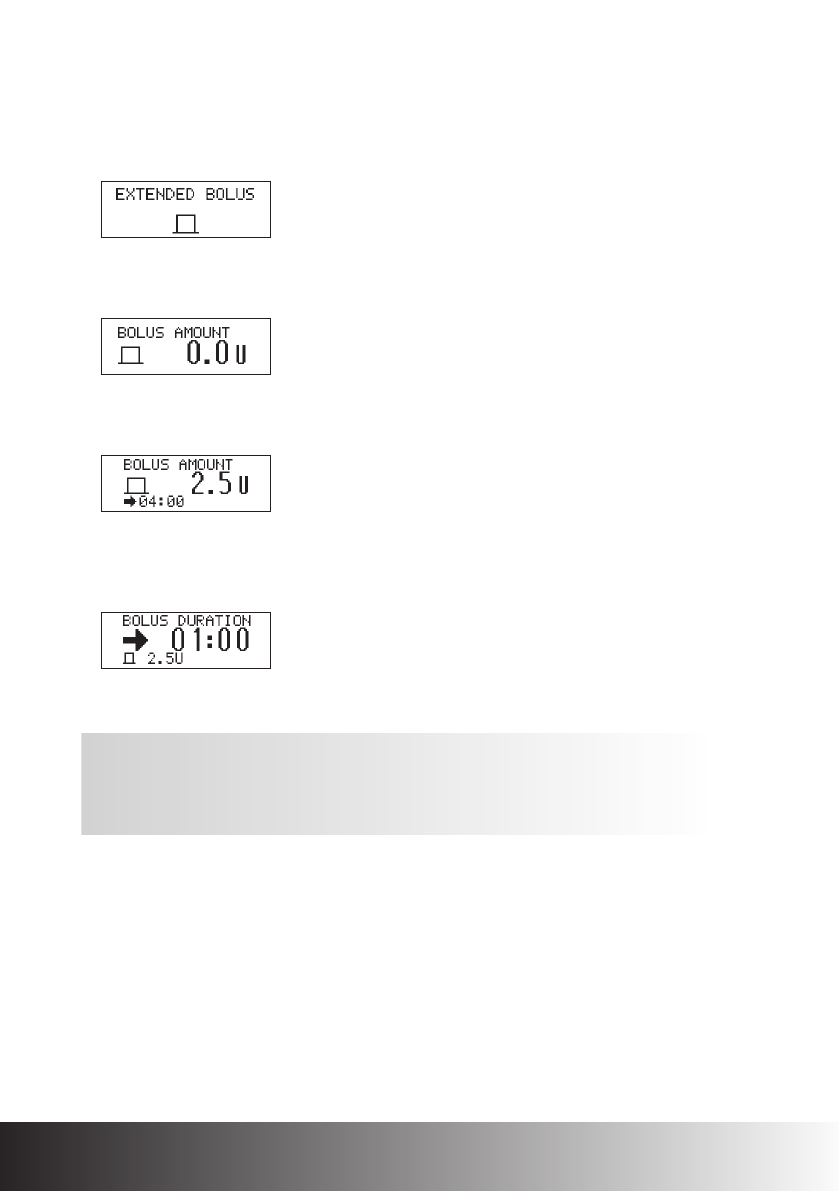
Follow the steps below:
1. Press d to move to the EXTENDED BOLUS screen.
2. Press f to select. The BOLUS AMOUNT screen appears.
3. Press a to increase or s decrease the bolus amount.
The duration of the last Extended Bolus
delivered appears, or when using your pump
for the first time, a default value appears.
4. Press d to move to the BOLUS DURATION screen.
Press
a to increase or s decrease the
bolus duration.
5. Press f to confirm the bolus amount and duration. You will hear a melody
when the bolus delivery begins within the next 3 minutes.
Note:
Press d to loop between programming the bolus amount and
bolus duration.
Chapter 4: Boluses and TBRs ACCU-CHEK Spirit Insulin Pump84


















