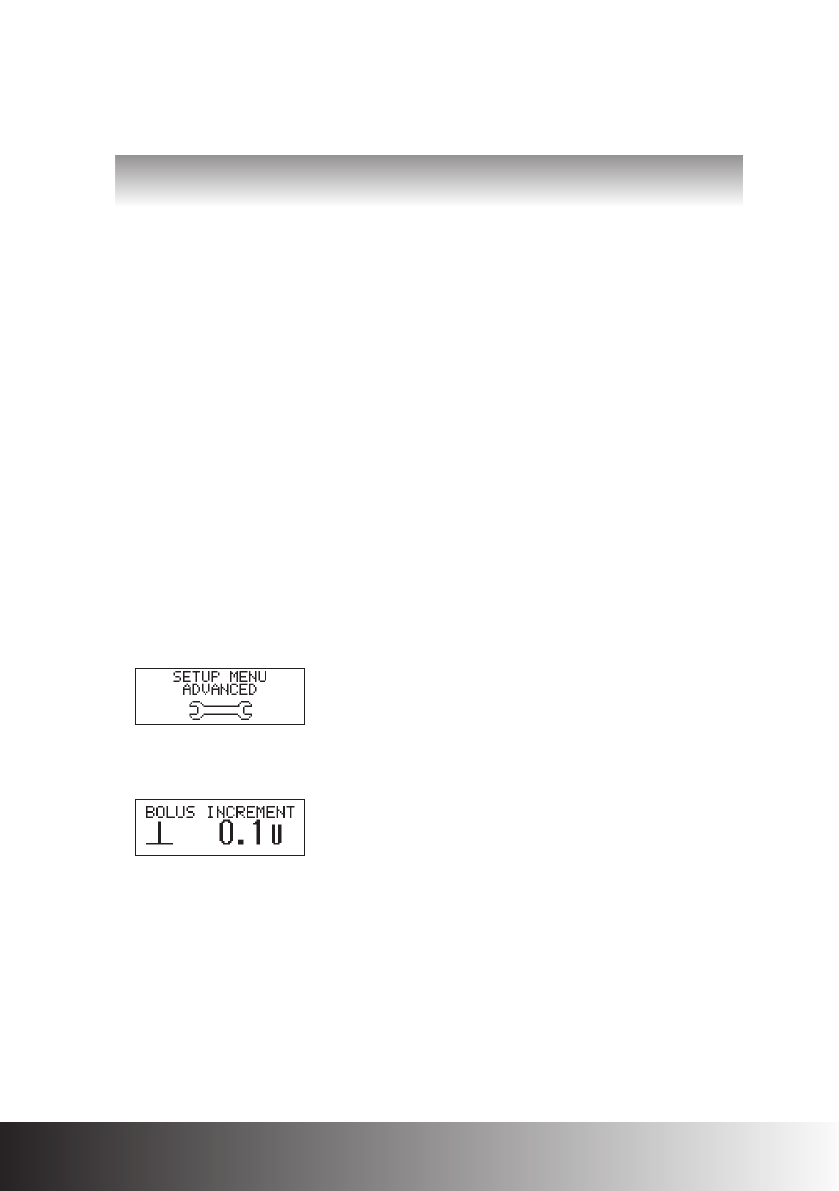
Bolus increment
To address patients who may need large or small amounts of insulin, the bolus
increment for the ACCU-CHEK Spirit insulin pump is adjustable. The “Quick”
Standard Bolus is initially set to 0.5 units per key press but can be changed
in the SETUP MENU ADVANCED to 0.1, 0.2, 0.5, 1.0, or 2.0 units. Units for the
scroll “Standard” bolus, which may be adjusted by simply holding down the
a or s keys, will move at a constant 0.1 units. See the section
“Programming a Standard Bolus” (page 77) for more information.
Follow the steps below:
1.
Press d to move to the SETUP MENU ADVANCED screen.
Press
f to select.
2. Press d to move to the BOLUS INCREMENT screen.
Press
a or s to select a bolus increment.
3. Press f to save and exit.
▲
!
The bolus increment that can be programmed into your
insulin pump determines the “Quick” Standard Bolus
amount using the
a and s keys of your insulin
pump. Incorrect programming of the bolus increment
may cause inappropriate insulin delivery.
Chapter 5: User Menus ACCU-CHEK Spirit Insulin Pump
131
WARNING


















