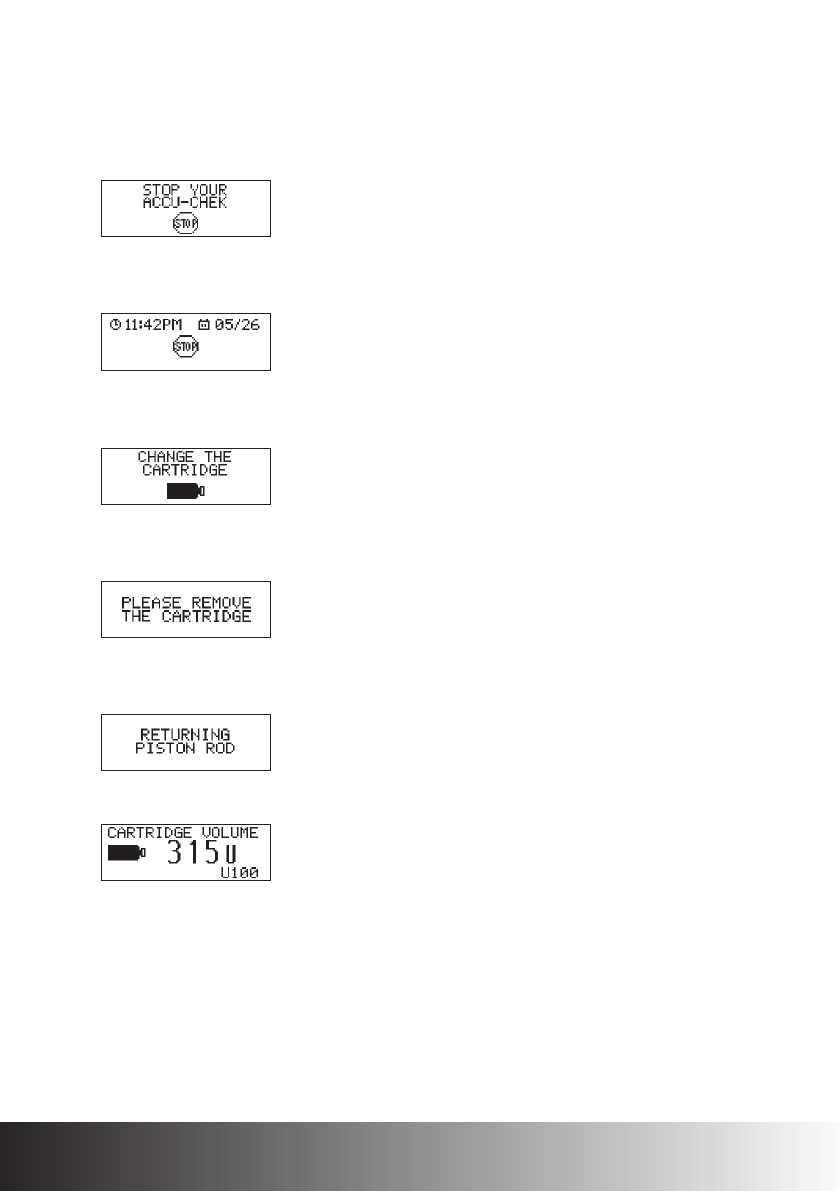
Follow the steps below:
1.
Press d to move to the STOP YOUR ACCU-CHEK screen.
2. Press f to select and put the pump in STOP mode.
Your pump displays the
STOP screen, and
insulin delivery stops.
3. Press d to move to the CHANGE THE CARTRIDGE screen.
4. Press f to select.
Remove the current cartridge, if there is one.
5. Press and hold f (for 3 seconds) until you hear a melody.
The piston rod begins its return. Do not touch or
disturb the piston rod while it is rewinding. Doing
so may potentially damage your pump.
When the piston rod returns completely, the
CARTRIDGE VOLUME screen displays the
maximum cartridge volume, 315U.
Chapter 2: Getting Started ACCU-CHEK Spirit Insulin Pump50


















