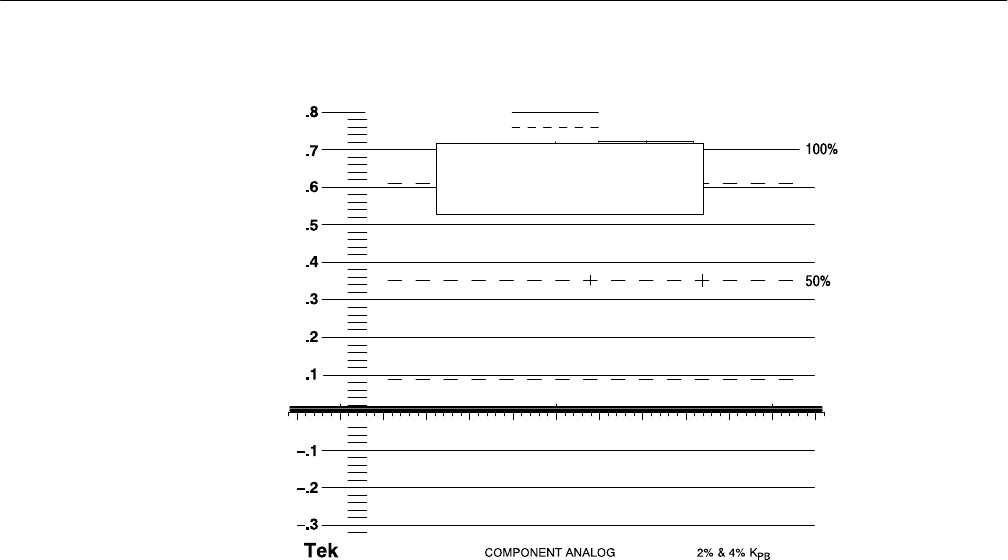
Functional Check
WFM 601A, WFM 601E & WFM 601M User Manual
1–21
1 UI/DIV
10mS/DIV
10HZ
JITTER (P-P)
TIMING
0.10UI
10HZ HPF
0.10UI
Figure 1–14: Jitter display mode
9. Check the Vector display modes.
a. Press the VECTOR/GAMUT button to select the Vector mode. The
indicator next to VECTOR should light.
b. Check that the display looks like the Vector display pictured in Fig-
ure 1–15.
c. If the display does not appear as illustrated, ensure that the generator is
set to output a 100% Color Bar signal.
d. Press the bezel button labeled VECTOR/LIGHTNING to select the
Lightning display.
e. Check that the display looks like the Lightning display pictured in
Figure 1–16.


















