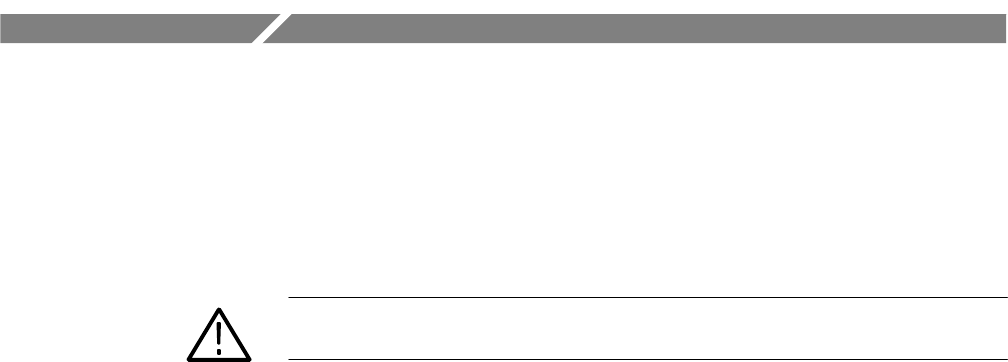
WFM 601A, WFM 601E & WFM 601M User Manual
1–15
Functional Check
The following procedure provides a basic operational check of the waveform
monitor. Only instrument functions, not measurement quantities or specifications,
are checked in this procedure. Therefore, a minimum amount of test equipment is
required.
WARNING. To avoid personal injury, be sure that a cabinet is installed on the
instrument.
All checks are made with the cabinet installed. The cabinet, an optional
accessory, must be installed on the instrument to avoid personal injury, maintain
proper environment for the instrument, keep dust out, and provide proper EMI
shielding.
If the Functional Check reveals improper operation or an instrument malfunction,
check the connections to and the operation of the test equipment. If it is operating
normally and the failure is repeatable, send the waveform monitor to qualified
service personnel for repair or adjustment.
For a complete check of the instrument performance, refer qualified service
personnel to the Performance Verification Procedure in the Service manual.
Required Equipment
The following equipment is required to perform this procedure:
H Digital Component Television Signal Generator (1)
Provides 100% Color Bar signal.
For example: The Tektronix TG 2000 Signal Generation Platform with a
DVG1 module.
H Function generator (1) (for WFM 601A only)
For example: Tegam FG 503
H Coaxial Cable (1)
42-inch, 75 W, RG6 cable (Tektronix Part No. 012-0159-00) or equivalent
H 75 W Terminator (1)
End-line (Tektronix Part No. 011-0163-00)


















