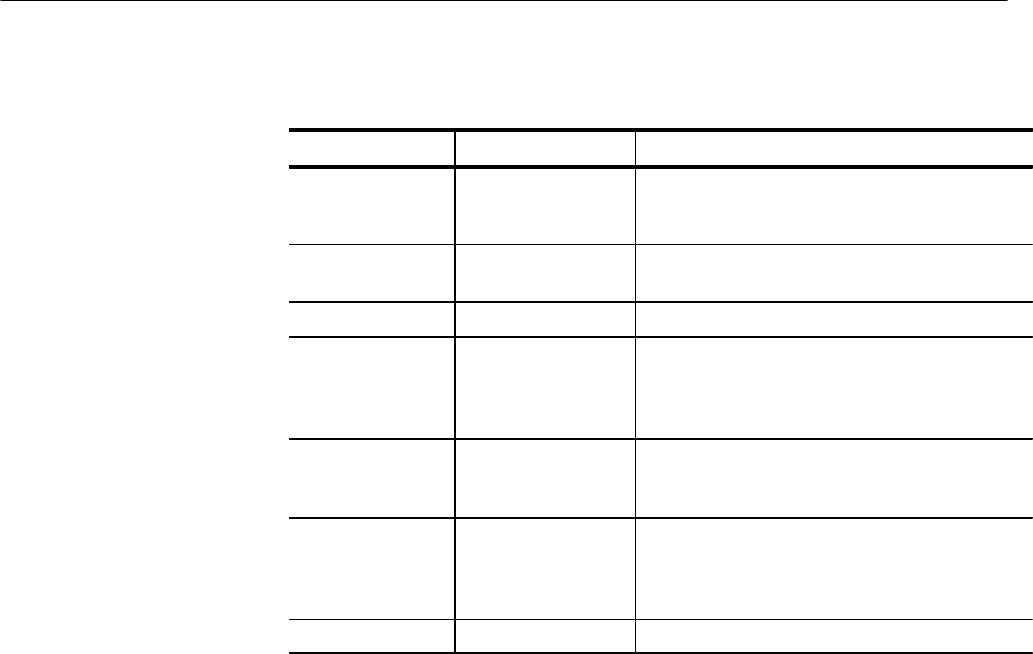
Display Commands
C–26
WFM 601A, WFM 601E & WFM 601M User Manual
Table C–6: DISPLay:SINGLE commands (cont.)
<display mode> RemarksSelects
PIX Picture Use the commands DISPlay:PIXB and
DISPlay:PIXC to set the blackness and contrast
levels (page C–28).
GAMut Diamond | Arrowhead Use the command GAMut:GRAT to select the
DIAmond or ARROW display (page C–8).
BOWtie Bowtie
AUDIO Audio Use the command GAIN:AUDIO (page C–35) to set
the audio input gain level. Use the POS:<VERT |
HORZ> commands to position the Audio display
(page C–45).
PARade Parade Use the command INPUT:SOU to select the A or B
inputs and use INPUT:CHA to select which of the
RGB or YPbPr channels to display (page C–38).
DLIST Digital List Use the command DGTL:VID to select the Video or
Data modes (page C–23). Use the command
DGTL:FR to view frozen or active data (page
C–23).
DWFM Digital Waveform
display:single wfm
disp:single ey
disp:single?
:DISPLAY:SINGLE EYE
DISPlay:INTENSITY:<display mode>:<line select mode> <intensity>
The DISPlay:INTENSITY commands set the intensity of the <display mode> in
the Normal, H1, or H15 Line Select modes. Intensity is an integer from –2047 to
1700. Table C–7 describes the <display mode>, <lineselect mode>, and
<intensity> options.
DISPlay:INTENSITY:<display mode>:<line select mode> <intensity>
DISPlay[:INTENSITY |
:INTENSITY:<display mode> |
:INTENSITY:<display mode>:<line select mode>]?
:<display mode>:<line select mode> <intensity>
Examples
Returns
Syntax
Arguments


















