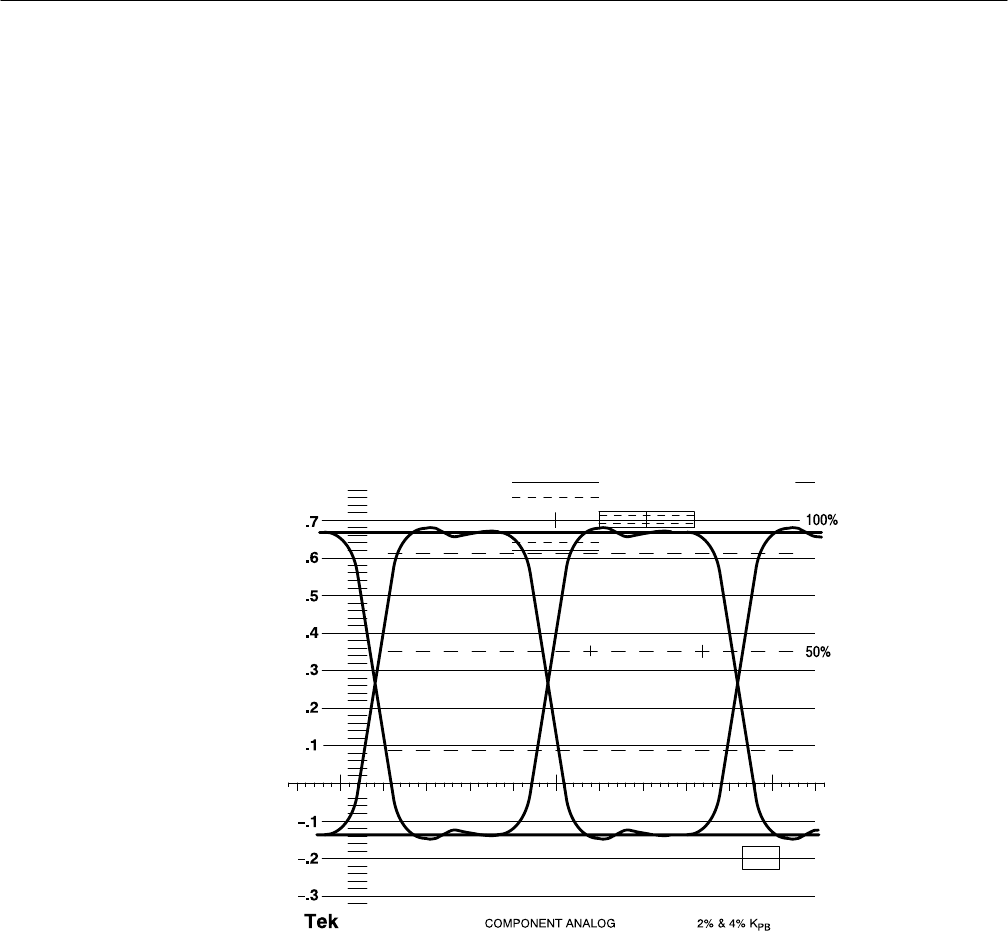
Functional Check
1–20
WFM 601A, WFM 601E & WFM 601M User Manual
7. Check the Eye Display mode. (WFM 601E and WFM 601M only)
a. Press the EYE/JITTER button to select the Eye display mode. The
indicator next to EYE should light.
b. Check that the waveform is triggered to produce an Eye display like that
in Figure 1–13. The degree of noise on the Eye waveform is determined
by the video generator and connecting cables.
c. Press the lower bezel button to change from FLAT mode to EYE EQ
mode. You should hear the click of a relay and the display will change
slightly as the equalization circuit modifies the waveform.
d. Press the bezel button again to return to the FLAT mode.
1nS/DIV
EYE
EQ EYE
100mV/DIV
OVERLAY
Figure 1–13: Eye Pattern display mode
8. Check the Jitter display mode. (WFM 601M only)
a. Press the EYE/JITTER button to select the Jitter display mode. The
indicator next to JITTER should light.
b. The Jitter display should resemble that shown in Figure 1–14. Your jitter
readout values may differ from those in Figure 1–14. Jitter values are
affected by the quality of the signal source and connecting cables.


















