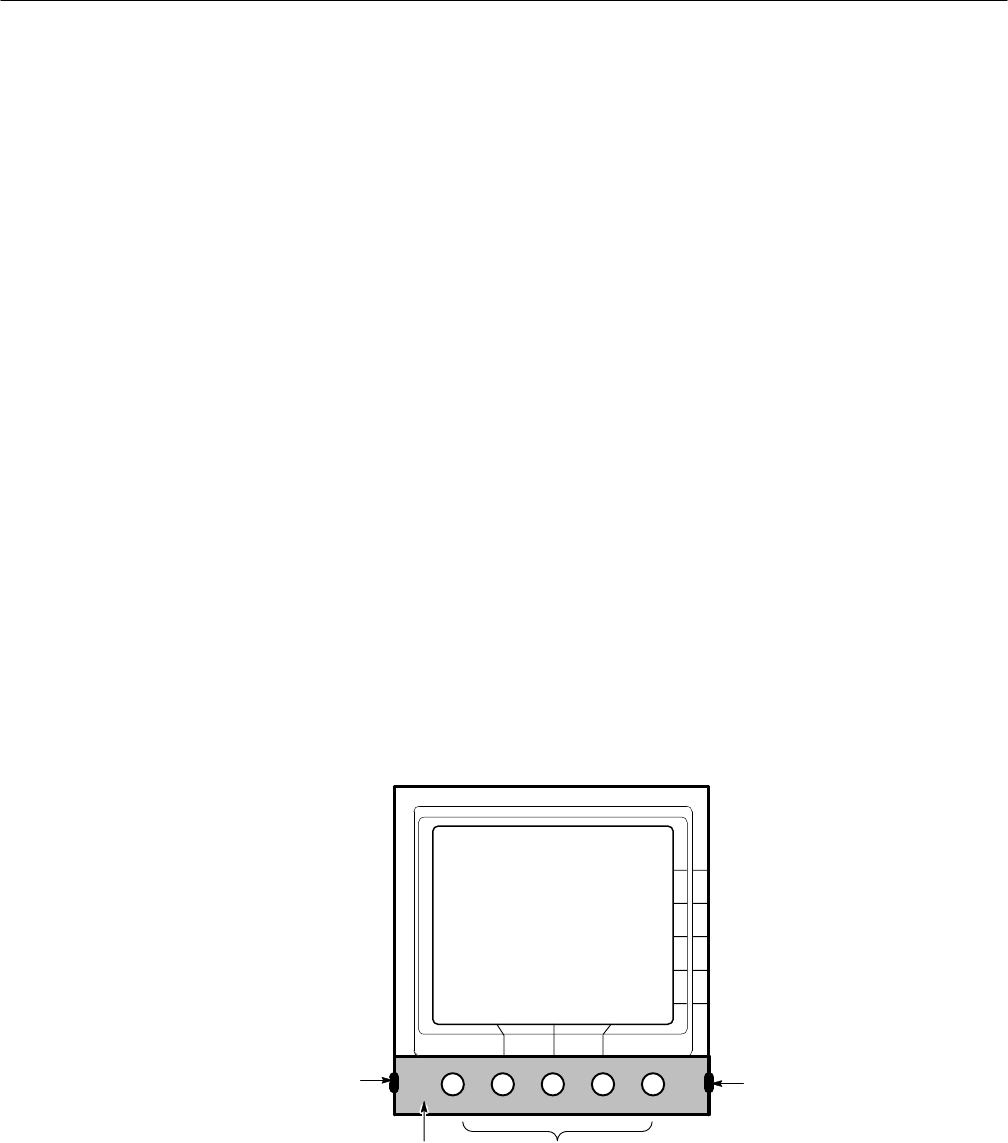
Appendix D: User Service
D–2
WFM 601A, WFM 601E & WFM 601M User Manual
Graticule Light Replacement
The graticule is illuminated by small light bulbs located under the bezel that
surrounds the CRT. You or a service person can replace these bulbs if they burn
out. The Accessories kit shipped with your waveform monitor contain several
replacement bulbs. Additional bulbs can be purchased from Tektronix or from
local electronics distribution sources.
This procedure requires the following tools:
H 1/16 inch Allen wrench
H Small, straight-blade screwdriver
H Tweezers with curved or serrated tips
Follow these steps to replace a graticule light bulb:
1. Turn off the Power switch and disconnect the AC line cord.
2. Using the Allen wrench, loosen the set screws in the five knobs below the
CRT; then remove the knobs.
3. Insert a small, straight-blade screwdriver into the recessed area on the right
or left side of the panel. Pry gently until the panel snaps out of the front-
panel frame. See Figure D–1 for panel and recess locations.
Remove these five knobs
Remove this panel
Recess
Recess
(shaded portion)
Figure D–1: Graticule light bulb replacement
Required Tools
Procedure


















