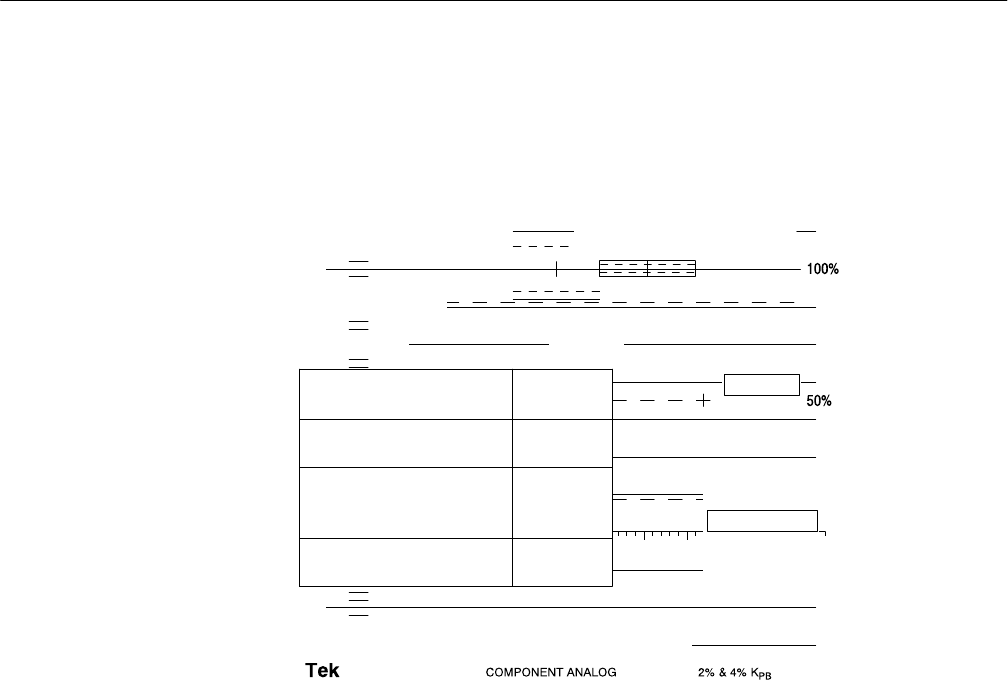
Reference
WFM 601A, WFM 601E & WFM 601M User Manual
3–47
The WFM 601M with V1.X firmware includes cable length and signal strength
readouts in the Status screen as shown in Figure 3–32. The other information in
the STATUS screen is the same as that shown in Figure 3–31.
SIGNAL PRESENT
525 LINES
10 BITS
DISPLAY
STATUS
FORMAT
FORMAT ERROR
OTHER ANC DATA
STUCK BITS:
FF CRC ERR SEC
STATUS
AP CRC ERR SEC
STATUS
F1 AP CRC VALUE
F2 AP CRC VALUE
CHANGED SINCE RESET
ELAPSED TIME
AUDIO:
12345678
910111213141516
--L-L-L-L-
0
VALID
1
VALID
10AB
10AB
YES
0 DAYS
00:02:50
CABLE TYPE
BELDEN 8281
BELDEN 1694
BELDEN 1505
RESET
SERIAL SIGNAL LEVEL: 0.00 dB
APPROX CABLE LENGTH: 0 METERS
Figure 3–32: Serial STATUS display for firmware V1.X
The V1.X firmware Status screen includes cable measurement features. With
V2.X firmware, these features moved to the DISPLAY CABLE screen. The
V1.X features provide the following information:
H CABLE TYPE. Select the type of cable connecting the video source to the
waveform monitor. The correct Cable Type is necessary to calculate the
Serial Signal Level and Cable Length.
H SERIAL SIGNAL LEVEL. Indicates the amplitude of the signal source
relative to the 800 mV standard. The value 0 dB indicates a good 800 mV
signal. A value of –3 dB would indicate a source with 0.707 of the expected
amplitude. To get an accurate measurement, you must select the correct
CABLE TYPE for your installation.
H APPROXIMATE CABLE LENGTH. Indicates the length of the cable
between the signal source and the waveform monitor. The waveform monitor
calculates the cable length based on the signal power at the input. To get an
accurate measurement, you must select the correct CABLE TYPE for your
installation.
Status Screen for V1.X
Firmware


















