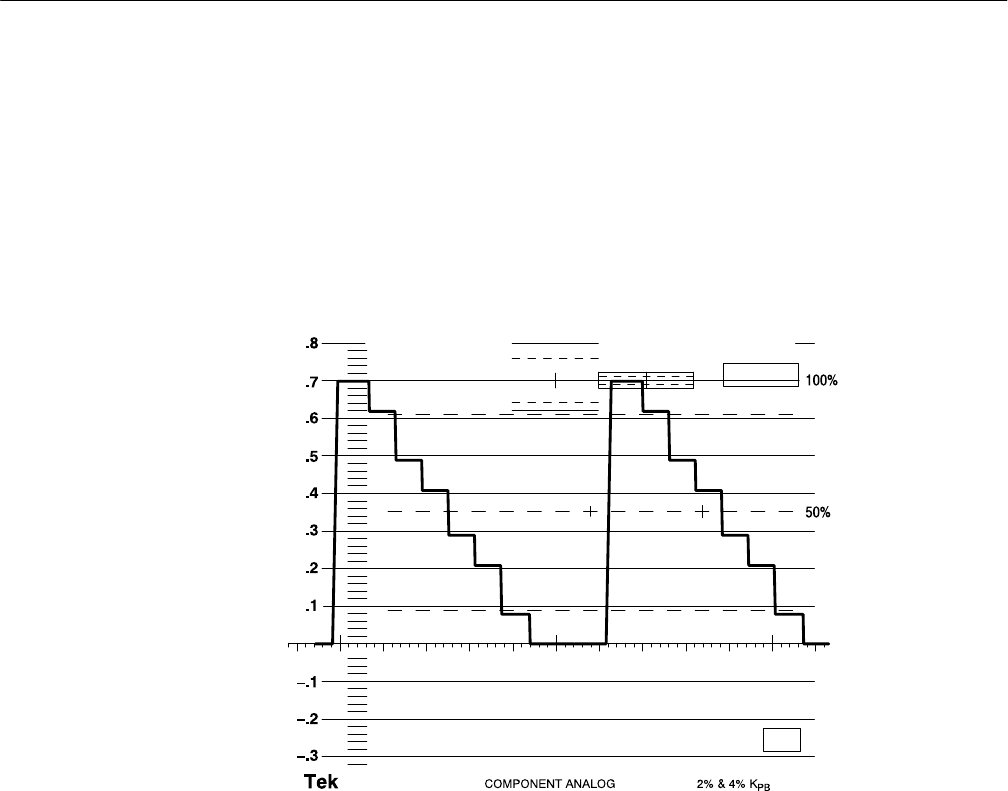
Functional Check
WFM 601A, WFM 601E & WFM 601M User Manual
1–19
6. Check the display brightness controls.
a. Press the CRT MENU button. The display controls should appear as
shown in Figure 1–12.
b. Check that you can position the waveform by adjusting the VERT and
HORIZ POS bezel knobs. Leave the signal horizontally centered and
with the waveform bottom on the 0 V line.
@ 525/2:1
10mS/DIV
DISPLAY
READOUT
TRACE
RD TEST
ON OFF
FOCUS SCALE INTENSITY
Figure 1–12: Channel 1 of a color bar signal with CRT adjustments visible
c. Use the bezel knobs under the CRT to adjust the focus, brightness of the
graticule scale, and intensity of the trace. Adjust the display controls to
the desired viewing levels.
d. Press the top bezel button to select READOUT. Adjust the readout
intensity to the desired level.
e. Exit the CRT menu by pressing the CRT button. The changes made while
the menu was displayed remain in effect.


















