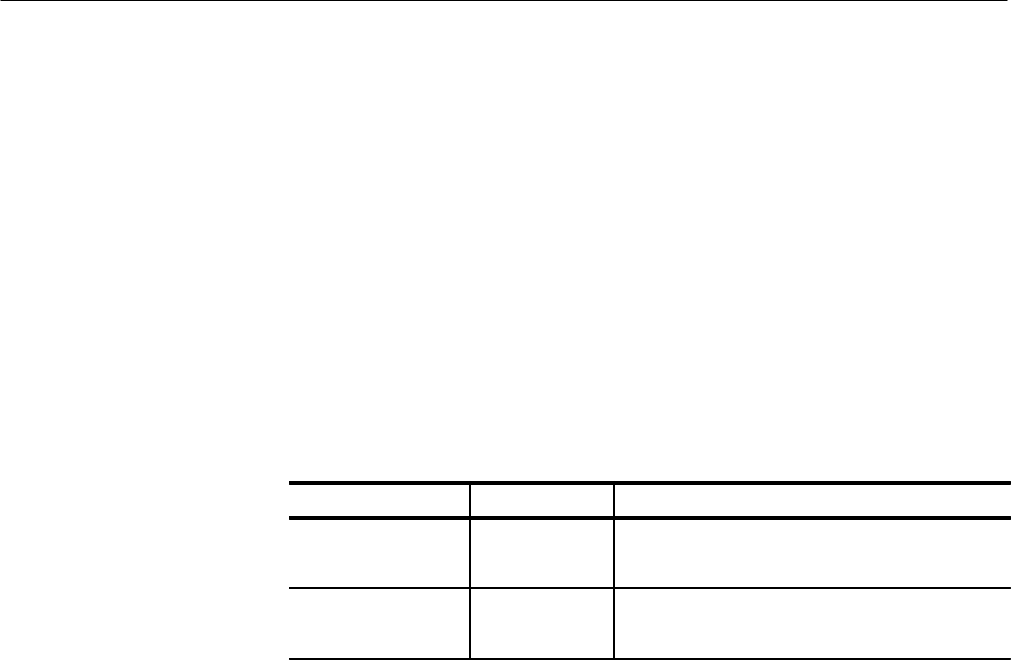
Cursor Commands
C–18
WFM 601A, WFM 601E & WFM 601M User Manual
<VC | TC>:<ONE | TWO> <voltage level | timing range>
Positions the voltage or timing cursors over the voltage range or timing base of
the displayed waveform. When :TRACK is ON, moving one cursor moves the
other cursor the same distance. Table C–4 describes the voltage and timing
cursor positioning commands, arguments, and limits.
<VC | TC>:<ONE | TWO> <voltage level | timing range>
<VC | TC>[:ONE | TWO]?
<voltage level | timing range>
Table C–4: Voltage and Timing Cursor positioning commands and options
Commands Arguments Limits
VC:<ONE | TWO> <voltage level> 0 – 4000
TC:<ONE | TWO> <timing range> 0 – 4000
vc:one 3000
tc:two 2136
tc:one 1000
tc?
:TCURSORS:ONE 1000;TWO 2136;DIFFERENCE 1136;TRACK OFF
Syntax
Arguments
Examples
Returns


















