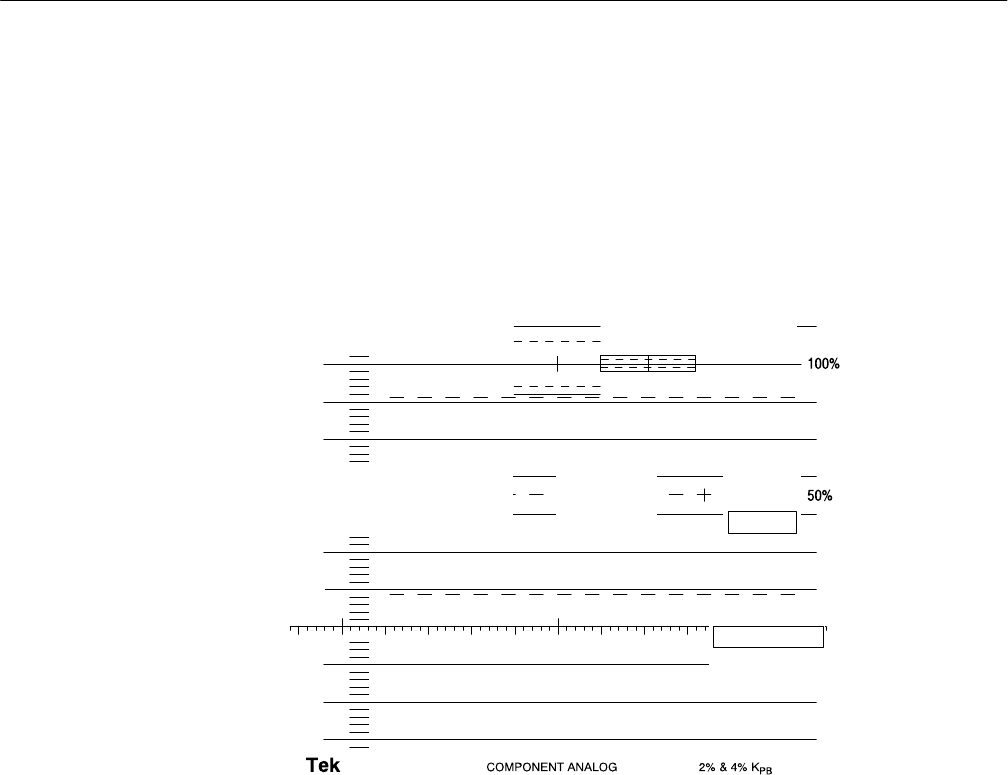
Reference
WFM 601A, WFM 601E & WFM 601M User Manual
3–49
H ANC Checksum. Indicates an error if an ancillary data checksum error has
occurred
The CABLE screen displays signal level and cable length readouts and allows
you to select the cable type used in your installation. See Figure 3–34. This
screen appears only with firmware V2.X and later.
DISPLAY
STATUS
FORMAT
CABLE
100 %
0 METERS
0.00 dB
SIGNAL PRESENT
525 LINES
10 BITS
SOURCE SIGNAL LEVEL:
APPROX CABLE LENGTH:
CABLE LOSS:
CABLE TYPE
BELDEN 8281
BELDEN 1694
BELDEN 1505
Figure 3–34: Serial format display showing the Cable screen
Features of the Cable Screen. The CABLE screen provides the following
information:
H SOURCE SIGNAL LEVEL. Indicates the level of the signal source relative
to the 800 mV standard. To get an accurate measurement, you must select the
correct CABLE TYPE for your installation.
H APPROX CABLE LENGTH. Displays the cable length between the signal
source and the waveform monitor. The waveform monitor calculates the
cable length based on the input signal power and the cable type. To get an
accurate measurement, you must select the correct CABLE TYPE for your
installation.
H CABLE LOSS. Displays the approximate loss of power due to the cable. To
get an accurate measurement, you must select the correct CABLE TYPE for
your installation.
CABLE Screen
(WFM 601E and
WFM 601M Only)


















