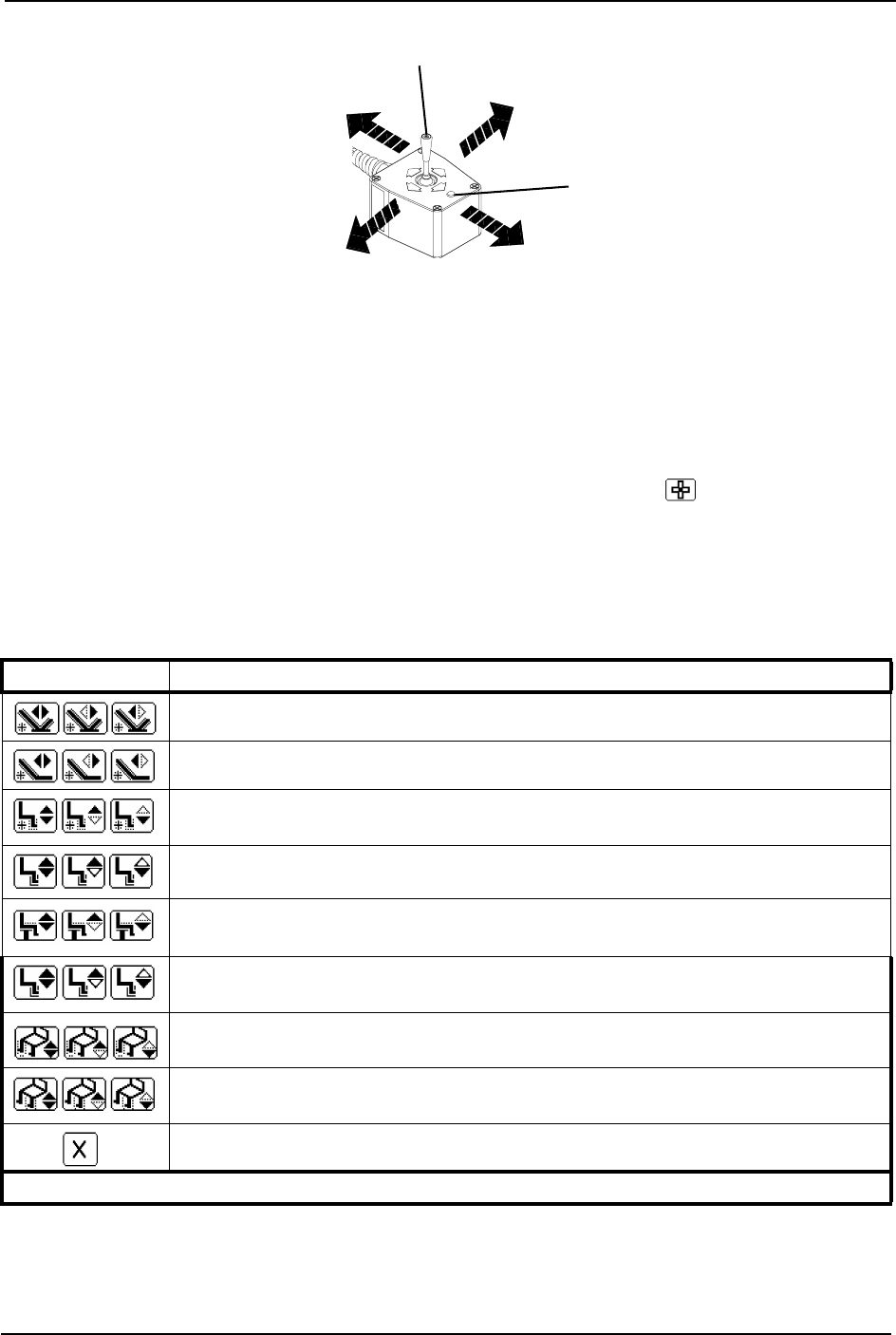
SECTION 5—WHEELCHAIR OPERATION
Formula™ Powered Seating 26 Part No 1122170
FIGURE 5.1 Using the Four Way Switch
Using the MPJ+ joystick
NOTE: For this procedure, refer to FIGURE 5.2 on page 27.
1. Make sure the wheelchair is on a level surface.
2. Select a drive that has the Actuator Control Switch Mode icon displayed.
3. Select the Actuator Control Switch Mode icon (Detail “A”).
NOTE: When Actuator Control Switch Mode is selected, four of the following icons display. The
icons indicate the available powered seating operation choices. The location of the icons on the
screen indicates the joystick direction or quadrant (Detail “B”) for activation of that operation.
4. Select the desired operation using the joystick or an equivalent switch.
NOTE: While operating the powered seating system, the icon for the selected operation will display
on the screen along with text describing the current operation (Detail “C”).
ICON DESCRIPTION
Smart Tilt Operations
Smart Recline Operations
Smart Center Mount Leg Operations
Combined Power Leg Operations
Elevate Operations
Combined Power Leg Operations
Right Leg Operations
Left Leg Operations
No powered seating operation has been programmed for this quadrant.
NOTE: The three icons indicate up/down, up or down, respectively.
LED
Left
Forward
Rear
Four Way Switch
Right


















