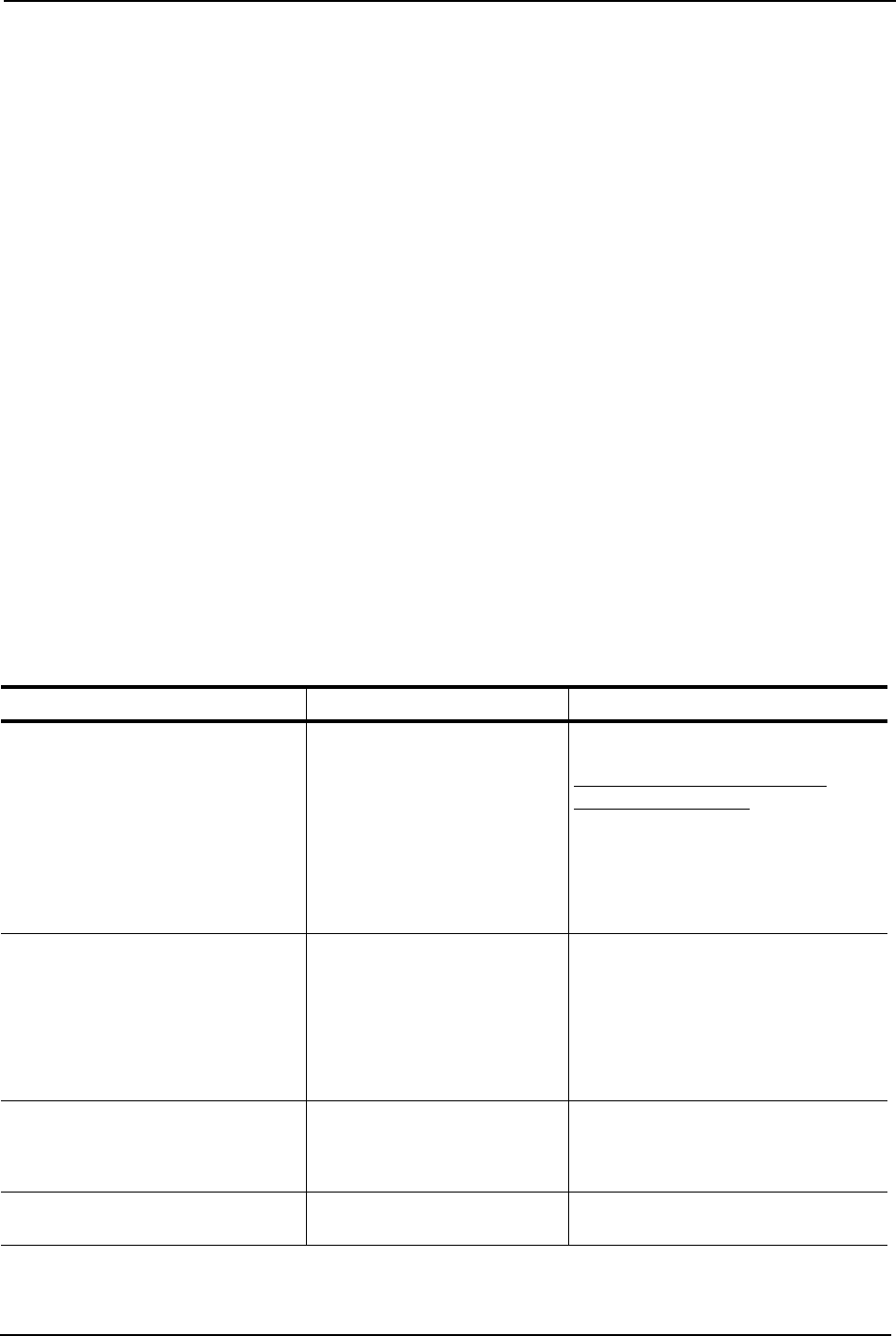
SECTION 4—SAFETY INSPECTION/TROUBLESHOOTING
Formula™ Powered Seating 20 Part No 1122170
❑ Upholstery has no rips.
❑ Armrest pad sits flush against arm tube.
❑ Inspect foam handgrips for damage. If damaged, have them replaced by a qualified
technician.
❑ Check that all labels are present and legible. Replace if necessary.
❑ Inspect electrical components for signs of corrosion. Replace if corroded or damaged.
❑ Check limit switch position for recline.
❑ Make sure seating systems with the recline function have the retaining pin in place at
the top of each back cane.
❑ Make sure all systems, except Elevate Only, have the retaining pin in place at the back
of each seat rail.
❑ Check that spreader bar mounting fasteners are tight.
❑ Check that back cane mounting fasteners and back mounting fasteners are tight.
Troubleshooting
NOTE: For additional troubleshooting information and explanation of error codes, refer to the
wheelchair base owner’s manual and the individual Electronics Manual supplied with each
wheelchair.
SYMPTOM PROBABLE CAUSE SOLUTIONS
Wheelchair Power On but does not
drive.
System tilted or reclined beyond
drive lock-out angle (20°).
Motor lock levers are
disengaged.
Return to neutral position (upright and
completely lowered). Refer to
Operating Powered Seating
Systems on page 24.
Contact Invacare/Dealer for service if
this does not solve the problem.
Engage motor lock levers. See
wheelchair base owner’s manual.
Seating system not functioning or
working intermittently.
Low batteries.
Faulty electrical connection.
Seat has been driven under a
heavy load for an extended
period of time.
Charge batteries.
Check all connections.
Allow time for the electronics to cool
down (Light Duty Use).
ƽ SPM L Park Brake Fault or
ƽ SPM R Park Brake Fault displays
and wheelchair does not drive.
Motor lock levers disengaged
(Error code E9 or E10).
Engage motor lock levers.
CHARGER PLUGGED IN displays. Battery charger connected
(Error code E28).
Unplug battery charger from the
wheelchair.


















