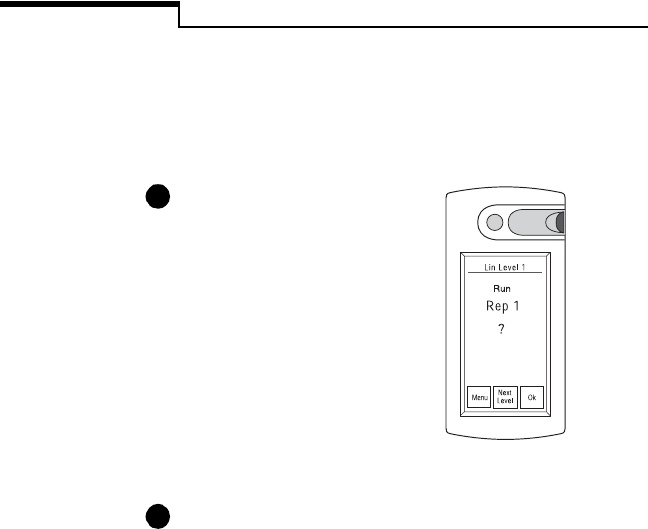
Special Tests
68
If you wish to record additional information
with the test result, press Enter Notes and
choose a comment from the list. Press Ok.
SureStepPro 2.0 – Press Ok at
the Linearity Level Result
screen to display the Lin Level
screen. Press Ok to proceed
with the remaining replicates
of level 1.
SureStepPro 1.2 – Press Ok
to display the Lin/Unkn Test
screen. Proceed with the
remaining replicates of level 1.
SureStepPro 2.0 users – press Next Level
from the Linearity Level screen to continue
with the remaining linearity solution levels
(2 through 5).
SureStepPro 1.2 users – continue with the
remaining levels.
When the testing of all five levels is complete,
perform a data transfer to upload the linearity
test results to the workstation so a linearity
report can be generated.
10
11
BU.book Page 68 Monday, October 28, 2002 11:14 PM


















