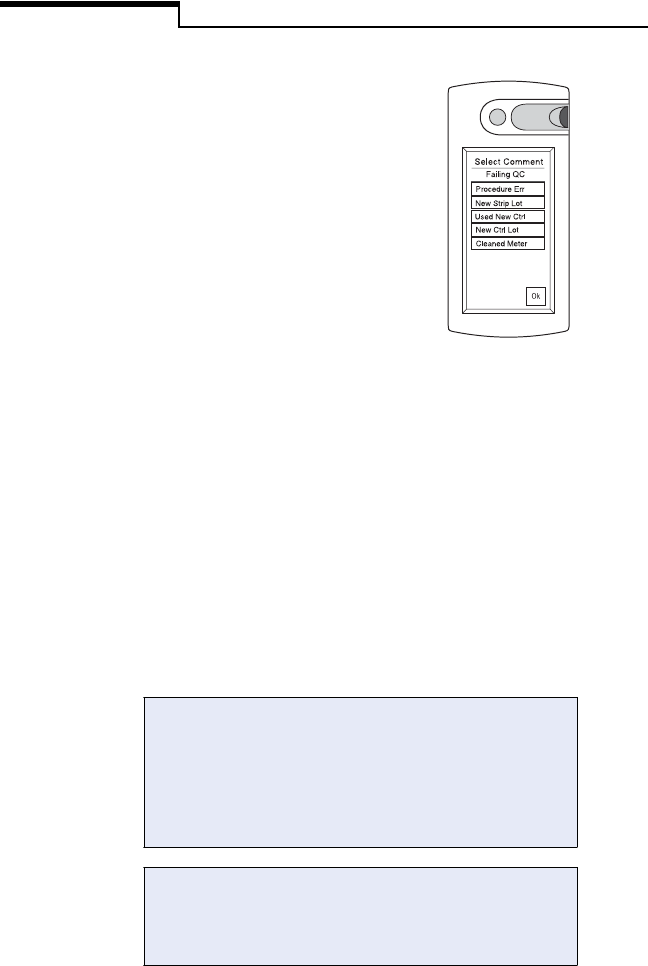
Quality Control Test
26
• If the result is FAILED,
press Enter Notes and
choose from 1 to 3
comments. This will be
recorded with the failed
result. Press Ok, remove
the test strip, and repeat
the QC test.
Or, if the Menu button is
displayed at the Failed QC
screen, you may press Menu
to repeat the test without recording any
comments with the test result.
Read the SureStepPro Test Strip package
insert for information on troubleshooting a
failed QC test.
▲
CAUTION
If the control solution result fails, repeat the
test. The system may not be functioning
properly. Do not use the system to test a
patient’s blood glucose level unless the control
solution result falls within the expected range.
A configuration option was selected which may
require you to select comments when a QC test
fails. If Enter Notes is the only option available
at the failed QC Result screen, you are required
to select at least one comment.
The comments that appear at the Select Comment
screen have been selected by your system
administrator.
BU.book Page 26 Monday, October 28, 2002 11:14 PM


















