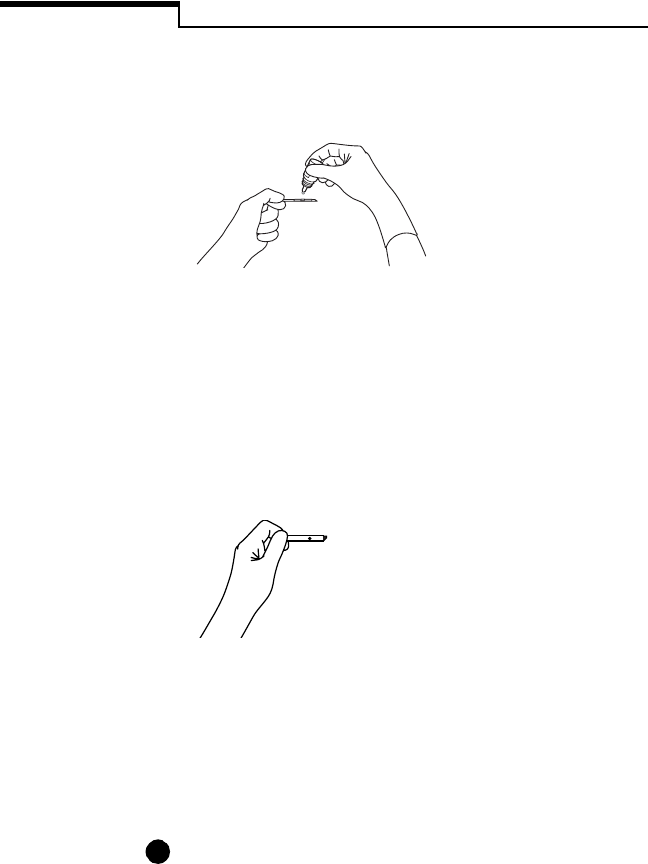
Special Tests
66
• Touch a drop of linearity solution to the
center of the pink test square.
If the white pad becomes completely
saturated, you have applied too much
linearity solution. Repeat the application
with a new test strip.
• Check the confirmation dot on the back of
the test strip to verify it has turned
completely blue, indicating an adequate
amount of solution was applied.
If white patches or streaks are visible, you
have not applied enough linearity solution.
Repeat the application with a new test strip.
• Wipe the linearity solution vial tip with a
lint-free cloth or tissue before replacing the
cap.
Firmly insert the test strip all the way into the
test strip holder until it stops (the
confirmation dot should be facing down).
9
BU.book Page 66 Monday, October 28, 2002 11:14 PM


















