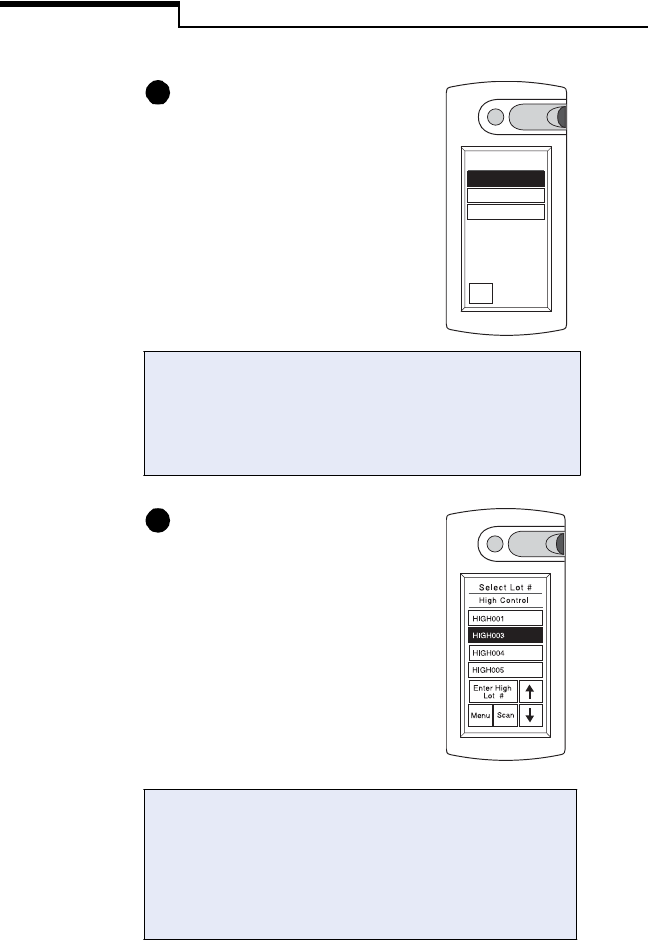
Quality Control Test
20
Select the control level you
wish to run; for example,
High.
Select the control lot
number from the list
displayed. The last control
lot selected appears at the
top of the list. Use the
arrows to scroll through the
list, if necessary.
Alternatively, scan the
barcode on the control vial.
The control level(s) you are required to run have
been selected by your system administrator. They
are labeled req.d (required) at the Select QC Test
screen.
Depending on the configuration option setting,
you may or may not be required to enter the
control lot number. If you are not required to
enter the control lot number, the Select Lot #
screen will not appear.
Select QC Test
Low
Normal
(req.d)
(req.d)
Menu
High
(req.d)
5
6
BU.book Page 20 Monday, October 28, 2002 11:14 PM


















