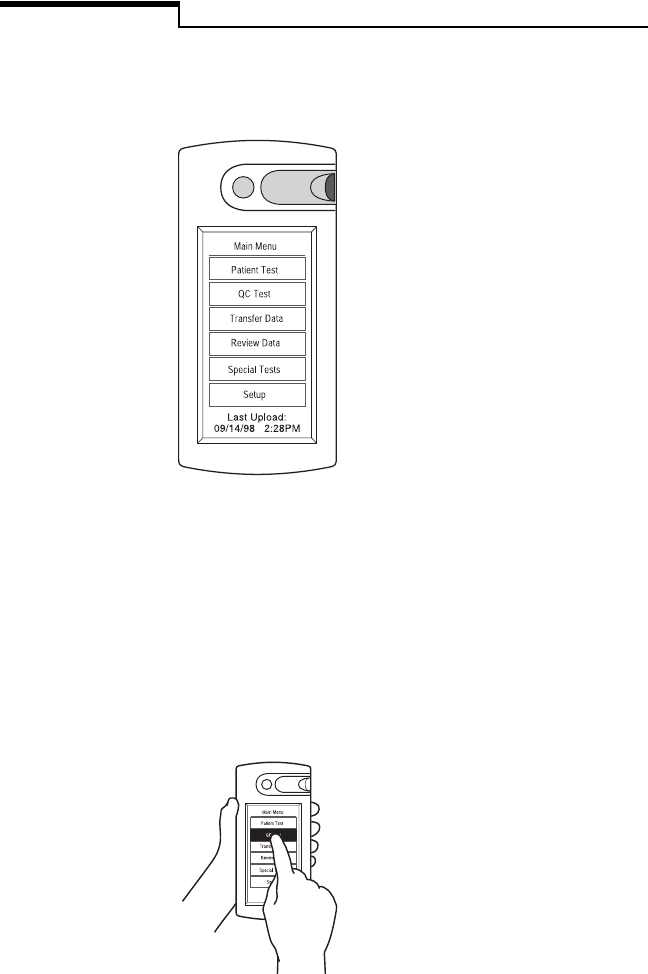
Introduction
6
A Main Menu lets you select from six different
functions.
Entering Information
Select an item from a list by touching the
appropriate area of the screen. If a list is too
long to fit on one screen, arrow buttons allow
you to scroll through the list.
Patient Test allows you to run a
patient test.
Special Tests allows you to run
linearity and unknown test solutions
and perform in-service testing.
Setup allows you to adjust the
bedside unit’s LCD contrast.
Review Data displays stored test
results and reagent lot numbers.
Transfer Data transfers data
between bedside unit and workstation.
QC Test allows you to run a quality
control test.
Last Upload displays the date and time of the
last successful data transfer session (SureStepPro
2.0 only).
BU.book Page 6 Monday, October 28, 2002 11:14 PM


















